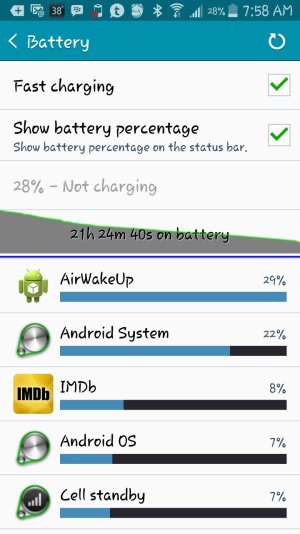Has anyone disabled Air Wake Up?
- Thread starter qbnkelt
- Start date
You are using an out of date browser. It may not display this or other websites correctly.
You should upgrade or use an alternative browser.
You should upgrade or use an alternative browser.
erasat
Well-known member
- May 12, 2013
- 2,590
- 0
- 0
I thought this comes off by default, anyway, just go to Settings-Device-Accesibility-Dexterity and interaction and turn it off there.
BUT it has happened to me once, so Force Stopping it and then turn it on again (Going to that menu and turn it off and on again) it fixes the battery drain, Until next time...
I think a reboot will do just the same, try and see.
BUT it has happened to me once, so Force Stopping it and then turn it on again (Going to that menu and turn it off and on again) it fixes the battery drain, Until next time...
I think a reboot will do just the same, try and see.
GregMargie
Well-known member
- Mar 21, 2011
- 1,024
- 1
- 0
Mine was off by default when I got my phone. I actually turned it on to try, but didn't really use it so turned off. Sorry as I really didn't notice my battery being affected by it.
LegalAmerican
Well-known member
- Feb 15, 2012
- 2,330
- 156
- 0
I tried it for a few days and it was just so terrible compared to the Moto X that my wife has, that I felt sheepish even pretending to think that my device had that 'capability'. It has a long ways to go before it would be useful. I'd have to hove my hand over it just perfectly or it wouldn't do anything. By the time it registered, I could have unlocked my phone by hand and sent a short text.
I thought this comes off by default, anyway, just go to Settings-Device-Accesibility-Dexterity and interaction and turn it off there.
BUT it has happened to me once, so Force Stopping it and then turn it on again (Going to that menu and turn it off and on again) it fixes the battery drain, Until next time...
I think a reboot will do just the same, try and see.
Ah, thanks SO SO much for this! I turned this feature on with Nova Launcher (not realising the option was in the settings) and then used Nova to turn it off and even to force stop the process, but then I kept noticing my phone screen turn on when my hand went near it.
Low and behold, the setting was still on in the above mentioned menu. I've now switched it off, hopefully for good.
FYI, for anyone reading this topic in future, my setting was in Settings>Personalisation>Accessibility>Dexterity and Interaction
I wonder if this'll help my battery out much. Air Wake Up wasn't even shown in my battery usage. (Weirdly, Bluetooth wasn't either, and these days it's on all day for my Android Wear and my car.)
It seems to be eating up most of my battery. Wonder if anyone has disabled it and what you can report back.
Sent from my gorgeous sexy white BEAST of a Note 4 ❤
Enabled it once and it did the same thing as urs...It DRAINED battery like crazy, and I disabled it!
I disabled mine and it keeps turning itself back on. When I notice my battery go from 100% to 90% within five minutes of being removed from the charger, I know it is back on. I don't use it, so I disabled it, like a lot of the bloatware on TouchWiz. Any advice to keep it permanently disabled?
Similar threads
- Replies
- 3
- Views
- 11K
- Replies
- 8
- Views
- 3K
- Replies
- 0
- Views
- 924
- Replies
- 1
- Views
- 714
Latest posts
-
-
Question Why am I not getting google word of the day notification?
- Latest: ricardoburnsy
-
-
Forum statistics

Space.com is part of Future plc, an international media group and leading digital publisher. Visit our corporate site.
© Future Publishing Limited Quay House, The Ambury, Bath BA1 1UA. All rights reserved. England and Wales company registration number 2008885.