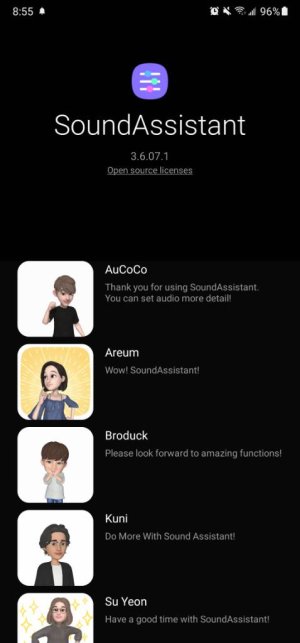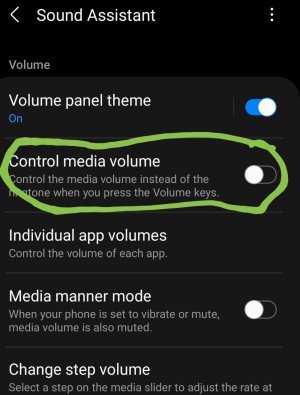I'm really hating the new volume controls and sound management in Android 11. I'm sure they must have had some design reasons but they are coming across as a poor afterthought.
The biggest one for me is the option to mute the phone vibrations. It used to be you could do an extra click down after sound mute to mute vibrations. The was nice hepatic feedback too. Now it requires several steps without a 3rd party toggle widget.
Other issue is they seem to require more steps through awkward and confusing menus.
On the S21 the pop-up menu placement, while by the volume buttons, is kind on an awkward reach. Especially if you want to expand the controls.
So are these purposeful design choices or poorly thought out changes?
The biggest one for me is the option to mute the phone vibrations. It used to be you could do an extra click down after sound mute to mute vibrations. The was nice hepatic feedback too. Now it requires several steps without a 3rd party toggle widget.
Other issue is they seem to require more steps through awkward and confusing menus.
On the S21 the pop-up menu placement, while by the volume buttons, is kind on an awkward reach. Especially if you want to expand the controls.
So are these purposeful design choices or poorly thought out changes?