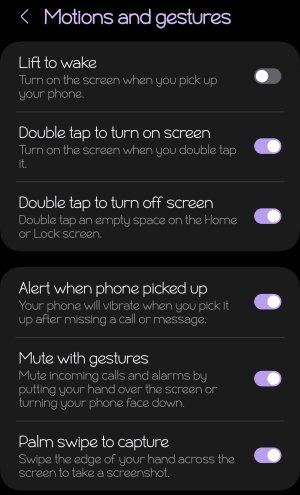- May 8, 2021
- 434
- 175
- 43
Just changed my car and the new(ish) one has a built in ICE screen but unfortunately when playing podcasts and music over Bluetooth from my phone it does not show the playbar elapsed/remaining time of the current episode / track (something I do see on the system on my work van). It does support Android Auto and I can then see this information but it is wired only so a faff to keep plugging/unplugging the USB cable for all the relatively short journeys I mostly do. I see you can add a dongle to make AA work wirelessly but for me the cost is not worth it for just this relatively minor functional addition as well as it taking longer for AA to connect than it does BT.
So my thought was to have the music info display on the phone's lock screen which would show me this information. Unfortunately, this opens the possibility of accidentally activating the playbar controls while the phone is in my pocket so I could not turn it on and leave it on (as I have posted previously my glistening, rippling thigh muscles are adept at activating the touch screen through the thin liner material of my pocket).
Now I am wondering if there is such a thing as a lock screen widget that displays the media player info but in read-only mode *without* any control buttons. Any suggestions?
So my thought was to have the music info display on the phone's lock screen which would show me this information. Unfortunately, this opens the possibility of accidentally activating the playbar controls while the phone is in my pocket so I could not turn it on and leave it on (as I have posted previously my glistening, rippling thigh muscles are adept at activating the touch screen through the thin liner material of my pocket).
Now I am wondering if there is such a thing as a lock screen widget that displays the media player info but in read-only mode *without* any control buttons. Any suggestions?