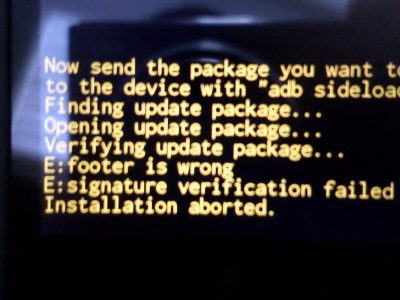I am having the same issue with the file not found thing on my mac. any chance you could PM me whatever was the fixing point for you?
I PM-ed you with the same thing, but I'm going to post it here too since I think a lot of people who aren't familiar with Terminal can benefit from these instructions (again, thanks to srkmagnus for teaching me this).
The instructions are here:
How to manually update your Nexus tablet to KitKat [updated] | Android Central
I think step 10 is super vague for people who don't know how to use Terminal. All it says is "In Terminal, navigate to the folder where the zip file is." But if you've never navigated to a folder in Terminal, you don't even know how to do that. So here it is:
The issue I had was I didn't realize I had to actually write the letters "cd" in front of the file path in Terminal.
So, for example, once I got to steps 10 and 11, I had to open Terminal, and then type in:
cd users/usersname/foldername/sdk/platform-tools
-usersname = your computer name
-foldername = the ADB folder. Should be something along the lines of "adt-bundle-mac-x86_64-20131030"
-And note the space after "cd" BTW!
An easy way to save you time is just to go directly to the "platform-tools" folder on your actual computer then right click it and hit "Copy platform-tools" and then go back to Terminal and just type:
cd [then paste what you copied. Again, note the space after cd.]
Either way, you hit ENTER. This will take the Terminal to that folder. Then, you type in:
./adb sideload KITKAT.zip
-KITKAT = the actual name of the zip file of 4.4.1 (make sure you downloaded the one for the Nexus 5). You can actually rename the zip file to anything you want to make it easier. It's case sensitive so just type it as you have it named.
Hit ENTER and you should see the installation process begin right in the Terminal window. Eventually, the phone will be ready for you to reboot, and then boom, you'll have 4.4.1.
Hope that helps. Let me know.