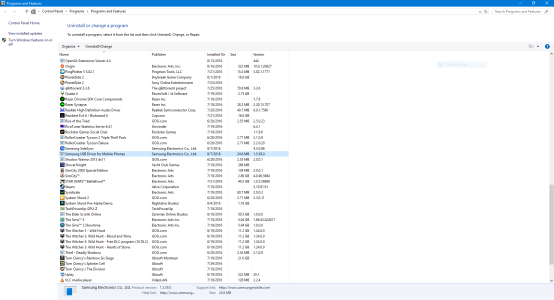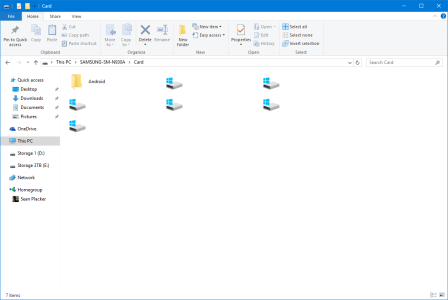Having trouble connecting note 7 to Win 10 PC
- Thread starter sean8102
- Start date
You are using an out of date browser. It may not display this or other websites correctly.
You should upgrade or use an alternative browser.
You should upgrade or use an alternative browser.
Tom Westrick
Well-known member
While the phone is plugged into the computer, swipe down on the notification shade. There should be a USB Options notification. Tap this, then tap "File Transfer"
I had it set to transfer media files. However uninstalling those samsung drivers, and re plugging my note 7 in and letting Windows 10 re install the drivers fixed it. I can now see and transfer files to and from the note 7
ibcop
Trusted Member
Looks like the driver is installed. Do what Tom recommended as I think it defaults to the "USB charging" mode when you plug it in. When you switch to "file transfer" you'll see the phone model pop up in explorer. At least the model shows up for me.
EDIT: I see you fixed it.
EDIT: I see you fixed it.
Similar threads
- Replies
- 0
- Views
- 429
- Replies
- 0
- Views
- 504
- Replies
- 18
- Views
- 2K
- Replies
- 3
- Views
- 3K
- Replies
- 3
- Views
- 805
Members online
Total: 1,606 (members: 10, guests: 1,596)
Trending Posts
-
Who is potentially upgrading to the S25 Ultra?
- Started by gray2018
- Replies: 21
-
-
S24 pictures... show us how they look!
- Started by Walter Wagenleithner
- Replies: 812
-
News YouTube TV sees a $10 price hike to its base plan due to 'rising content costs
- Started by AC News
- Replies: 6
-
Forum statistics

Android Central is part of Future plc, an international media group and leading digital publisher. Visit our corporate site.
© Future Publishing Limited Quay House, The Ambury, Bath BA1 1UA. All rights reserved. England and Wales company registration number 2008885.