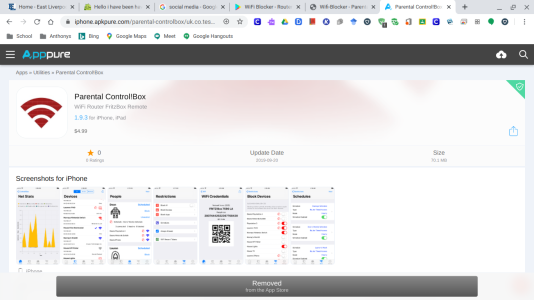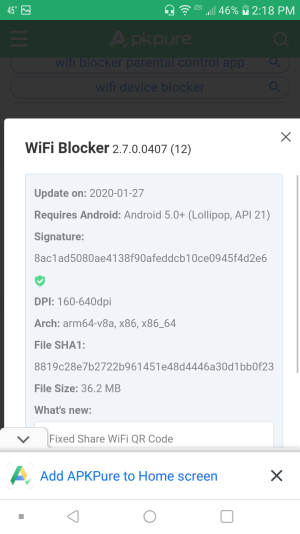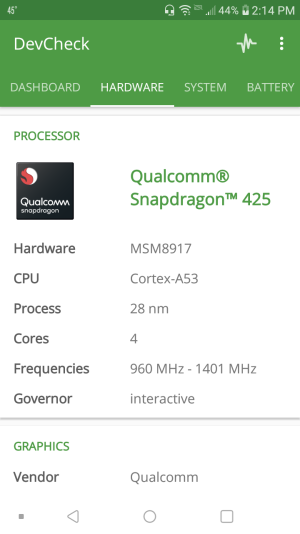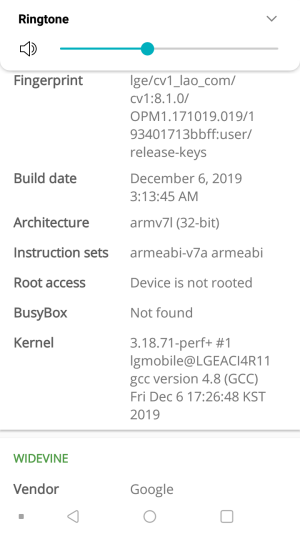Hello i have been having trouble installing this app from google play store
- Thread starter Tech user 88
- Start date
You are using an out of date browser. It may not display this or other websites correctly.
You should upgrade or use an alternative browser.
You should upgrade or use an alternative browser.
- May 5, 2020
- 44
- 0
- 0
Mooncatt
Ambassador
- Feb 23, 2011
- 11,108
- 879
- 113
There's no way to tell. We are just a community of independent Android geeks with no official ties to developers, Google, manufacturers, etc. It's not that we don't sympathize with your problem, it's just beyond our ability to directly address it.how long do you think it will take untill they email me back?
Speaking as someone that has had a couple of kids in the hospital myself, it could be days, or it could be months for things to return to normal. The best you can do is be patient. Maybe check to see if the developer has a social media page? If they do, you may get a better idea of their reply times.
- May 5, 2020
- 44
- 0
- 0
- May 5, 2020
- 44
- 0
- 0
iam not trying to block websites iam trying to block internet acess after a certian time
i emailed them like 5 time and still no replay
Update it is only for iphone
sent like 5 emails still got no reponse out of them help
Here's proof that my android phone is not compatible with this app
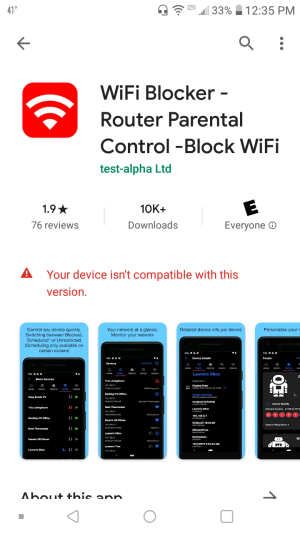 I have included the api version
I have included the api version
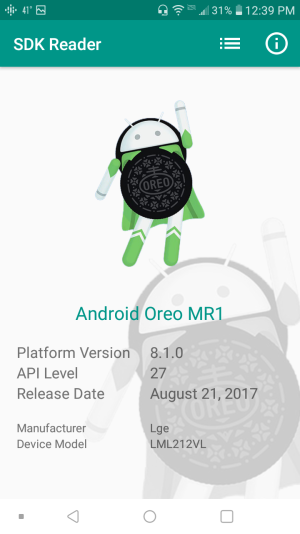
i emailed them like 5 time and still no replay
Update it is only for iphone
sent like 5 emails still got no reponse out of them help
Here's proof that my android phone is not compatible with this app
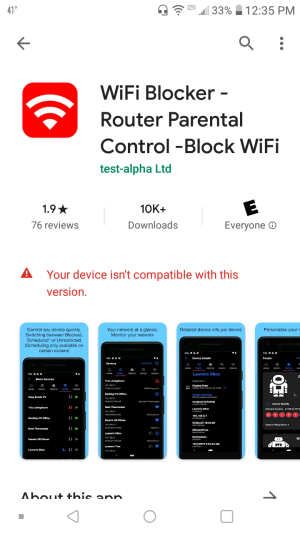 I have included the api version
I have included the api version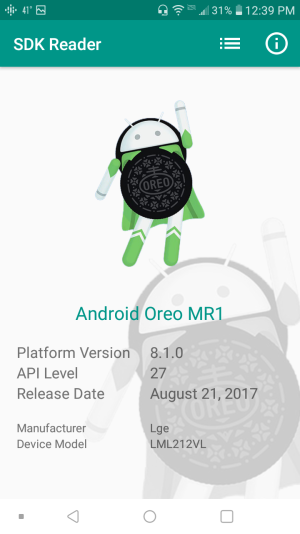
Attachments
Last edited by a moderator:
- Feb 6, 2017
- 97,705
- 13,766
- 113
Update it is only for iphone
sent like 5 emails still got no reponse out of them help
I understand your frustration, but nothing we can do about thatHere's proof that my android phone is not compatible with this app
- May 5, 2020
- 44
- 0
- 0
Mooncatt
Ambassador
- Feb 23, 2011
- 11,108
- 879
- 113
That was already addressed.If it is not the api android version what else could it be preventing me from installing this?
It's the same thing as having a PC that won't run a program even though you're using the correct version of Windows. There's more to it than that. If I'm not mistaken, developers can specifically white/blacklist specific devices in Play for no other reason than they want to (you see this often with OEM's that update stock apps via Play).There can be various reasons why an app isn't available for a specific device -- it might be something to do with the hardware, software, or region, as previously mentioned. The Android version and API levels aren't all that's necessary. Unfortunately, there's usually no way for any of us to know for sure why this is the case. Only the developer (and possibly those who supervise the Play Store) could tell you.
One thing to consider -- if you're using a VPN, try turning that off and see if you can install then.
At this point I think you will be better off researching other apps that suit your purpose. I doubt this one specific app is the only one that does what you need.
- May 5, 2020
- 44
- 0
- 0
Thats the only app that blocks my internet without having to by a router in order to block the wifi
- Mar 9, 2012
- 169,223
- 10,460
- 113
If it is not the api android version what else could it be preventing me from installing this?
I will repeat what I said earlier in this thread: "There can be various reasons why an app isn't available for a specific device -- it might be something to do with the hardware, software, or region, as previously mentioned. The Android version and API levels aren't all that's necessary. Unfortunately, there's usually no way for any of us to know for sure why this is the case. Only the developer (and possibly those who supervise the Play Store) could tell you."
- May 5, 2020
- 44
- 0
- 0
- May 5, 2020
- 44
- 0
- 0
blackhawkhot
Well-known member
- Apr 15, 2020
- 484
- 0
- 0
I will repeat what I said earlier in this thread: "There can be various reasons why an app isn't available for a specific device -- it might be something to do with the hardware, software, or region, as previously mentioned. The Android version and API levels aren't all that's necessary. Unfortunately, there's usually no way for any of us to know for sure why this is the case. Only the developer (and possibly those who supervise the Play Store) could tell you."
Meh, just the nature of the beast.
I've seen this or worse it loads and flounders.
I might play with it a bit but the best and easiest solution many times is to find another similar app.
I've gone through dozens in the last few months; I only keep the best ones and throw the rest back.
Mooncatt
Ambassador
- Feb 23, 2011
- 11,108
- 879
- 113
Your hardware info is fairly meaningless to us, because we are not the developer. Only the developer knows whatever restrictions they have in place that could trigger the incompatibility.
What exactly is it you are trying to accomplish? If you are trying to prevent internet access on your own phone, you don't need a third party app to do that. I'm also confused as to why you would need to buy a router if you already have one. Looking at the app itself, it has horrendous reviews and most of the stuff in the description doesn't seem possible. What is possible would need the ability to log in to the router itself, which is typically done via a browser web page or the manufacturer's own app.
Thats the only app that blocks my internet without having to by a router in order to block the wifi
What exactly is it you are trying to accomplish? If you are trying to prevent internet access on your own phone, you don't need a third party app to do that. I'm also confused as to why you would need to buy a router if you already have one. Looking at the app itself, it has horrendous reviews and most of the stuff in the description doesn't seem possible. What is possible would need the ability to log in to the router itself, which is typically done via a browser web page or the manufacturer's own app.
- May 5, 2020
- 44
- 0
- 0
- May 5, 2020
- 44
- 0
- 0
- May 5, 2020
- 44
- 0
- 0
Well I tried to contact the developer that still didint answer it has all ready been like 3days sience I emailed them
- Mar 9, 2012
- 169,223
- 10,460
- 113
A word of friendly advice -- the more you try to contact the developer (especially if the emails get increasingly terse or rude -- I trust that's not the case for you), the less likely they'll be willing to respond, considering the family health crisis they seem to be having right now. Judging from that screenshot from the dev's website, it's pretty clear the dev is a one-person affair, without any kind of support team. I realize it's frustrating, but patience is what's called for right now.
Similar threads
- Question
- Replies
- 1
- Views
- 904
- Replies
- 25
- Views
- 6K
- Replies
- 5
- Views
- 4K
- Replies
- 16
- Views
- 4K
Latest posts
-
-
-
Question Android Central Forums Doesn't show all notifications?
- Latest: ricardoburnsy
-
Trending Posts
-
Recommendations for House Moving in Auckland?
- Started by Aucklandkiwimovers
- Replies: 0
-
Question I can't download any app from Google play store.
- Started by douji
- Replies: 0
-
Is sideloading still better on Android than iPhone?
- Started by baheuko5
- Replies: 3
-
-
November Play System Update
- Started by mustang7757
- Replies: 5
Members online
Total: 5,142 (members: 6, guests: 5,136)
Forum statistics

Space.com is part of Future plc, an international media group and leading digital publisher. Visit our corporate site.
© Future Publishing Limited Quay House, The Ambury, Bath BA1 1UA. All rights reserved. England and Wales company registration number 2008885.