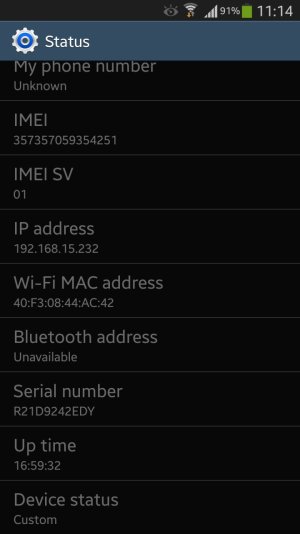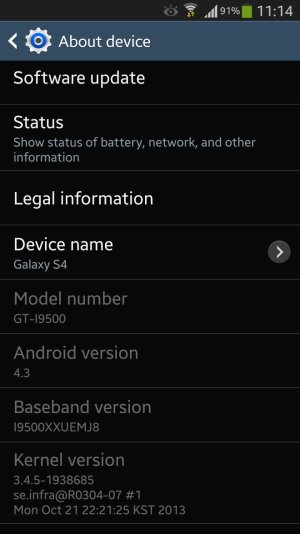- Jun 9, 2013
- 17
- 0
- 0
Dear Android Experts,
I was trying to recover lost photos on my S4 using Dr.Fone on my PC. Apparently i didn't recover the photos and my phone seems to have been rooted.
I noticed a strange icon on reboot (only once) and checked my phone STATUS which now says "CUSTOM". Also when i tried to update the software through OTA updates it says "DEVICE MODIFIED. SOFTWARE UPDATES ARE NOT AVAILABLE".
In ODN Mode: Current Binary Status says "OFFICIAL" & System status says "CUSTOM"
I have checked the phone with root explorer and it confirmed that phone is not rooted. i then did a factory reset. However, the status still reads "CUSTOM"
I don't like rooting my androids and have never done so in the past. I want the upcoming KITKAT update and want to bring my S4 back to stock.
The phone was bought brand new from an official Samsung dealer. The model is i9500 and is not a carrier phone. This phone was not rooted when i bought it. Its the first thing i check every time i buy a new android.
Also, I've already received OTA updates twice on this set..but not anymore.
Please help!
Cheers.
I was trying to recover lost photos on my S4 using Dr.Fone on my PC. Apparently i didn't recover the photos and my phone seems to have been rooted.
I noticed a strange icon on reboot (only once) and checked my phone STATUS which now says "CUSTOM". Also when i tried to update the software through OTA updates it says "DEVICE MODIFIED. SOFTWARE UPDATES ARE NOT AVAILABLE".
In ODN Mode: Current Binary Status says "OFFICIAL" & System status says "CUSTOM"
I have checked the phone with root explorer and it confirmed that phone is not rooted. i then did a factory reset. However, the status still reads "CUSTOM"
I don't like rooting my androids and have never done so in the past. I want the upcoming KITKAT update and want to bring my S4 back to stock.
The phone was bought brand new from an official Samsung dealer. The model is i9500 and is not a carrier phone. This phone was not rooted when i bought it. Its the first thing i check every time i buy a new android.
Also, I've already received OTA updates twice on this set..but not anymore.
Please help!
Cheers.