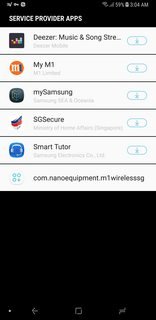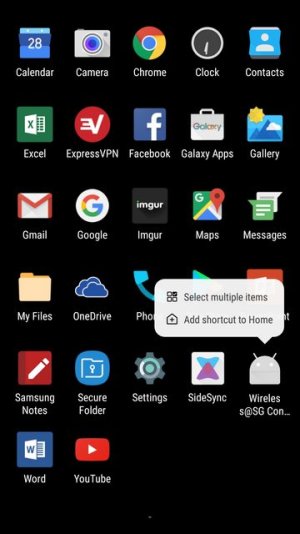Bought a dual sim unlocked Samsung Note 8 online (Model N950F/DS), the carrier should be M1 Wireless Singapore.
Don’t know how to remove this App. Googling the title yielded nothing. The App opens to a window that allows you to download Service Provider Apps. I've also tried to long press the App, but removing it is not an option.

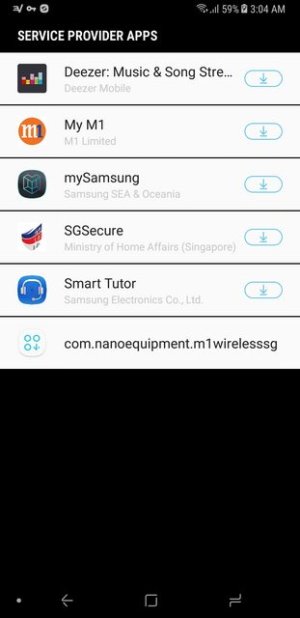
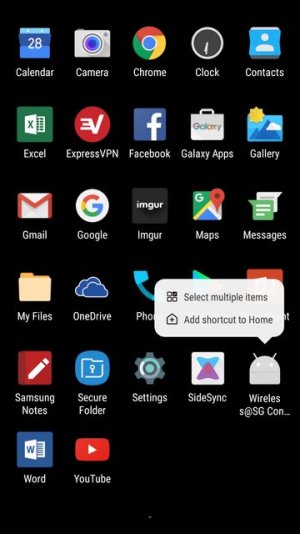
I’ve tried to follow a ADB tutorial to remove bloatware, but I cannot match title of the App in with anything in Package List or Settings > Apps, so I don't know how to proceed with ADB.
I don't want to root my device, and prefer uninstall over disable.
Long time iOS user, first Android device. Thanks in advice for any help.
Don’t know how to remove this App. Googling the title yielded nothing. The App opens to a window that allows you to download Service Provider Apps. I've also tried to long press the App, but removing it is not an option.

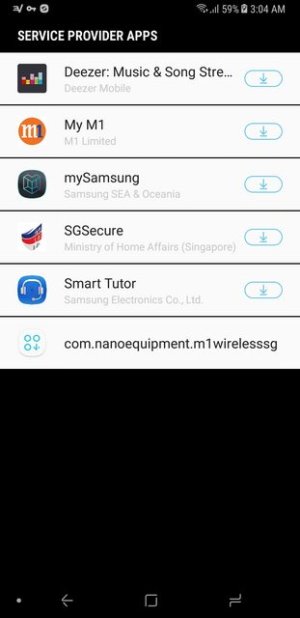
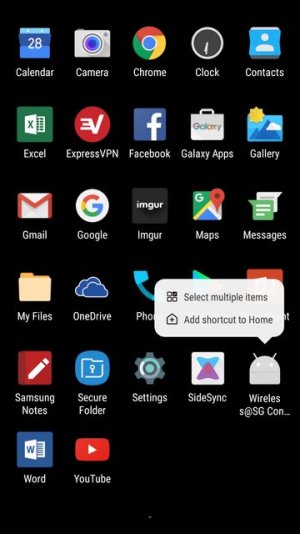
I’ve tried to follow a ADB tutorial to remove bloatware, but I cannot match title of the App in with anything in Package List or Settings > Apps, so I don't know how to proceed with ADB.
I don't want to root my device, and prefer uninstall over disable.
Long time iOS user, first Android device. Thanks in advice for any help.
Attachments
Last edited: