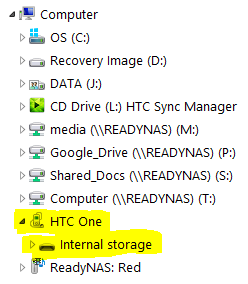- May 17, 2013
- 4
- 0
- 0
Hello all!
I'm having trouble connecting to my PC which is running windows 7 64 bit. The drivers never install. I cannot even use it as a disc drive. I've tried syncmanager, the old sync, and I've tried using only the drivers pulled from syncmanager. My phone doesn't show up in explorer except under devices and printers. It says "Android Device", and it's under the unspecified section. I tried plugging it in to a friends PC, who has Windows 7 32 bit, and it worked just fine.
Any help would be greatly appreciated.
I'm having trouble connecting to my PC which is running windows 7 64 bit. The drivers never install. I cannot even use it as a disc drive. I've tried syncmanager, the old sync, and I've tried using only the drivers pulled from syncmanager. My phone doesn't show up in explorer except under devices and printers. It says "Android Device", and it's under the unspecified section. I tried plugging it in to a friends PC, who has Windows 7 32 bit, and it worked just fine.
Any help would be greatly appreciated.