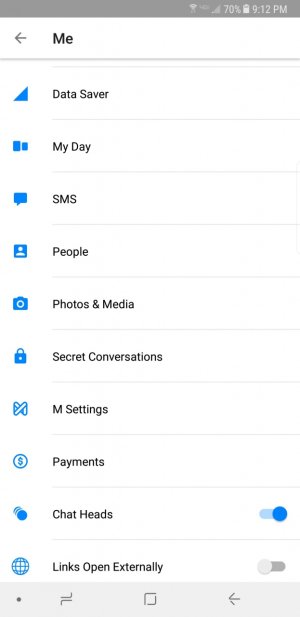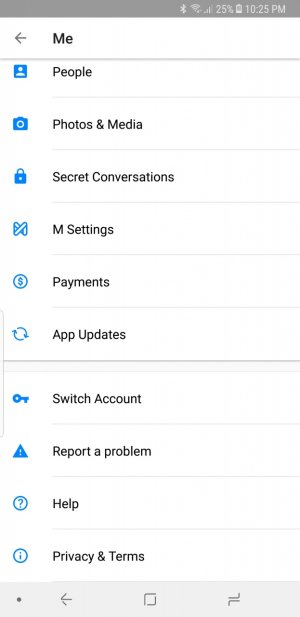- Sep 17, 2017
- 4
- 0
- 0
Hi, I just purchased a Note 8 and I was playing with some options and noticed that I did not have chat heads for facebook messenger. There is actually no option to turn on or disable. I have done several google searches and found some people with the same problem but no solution at all.
Any Ideas? I know in the google searches that people could log into a different account and the option for chat heads would appear, but if they logged back into their main account the option would go away again. Not sure if that helps for finding a solution but I'd be interested in any ideas.
Thank you.
Any Ideas? I know in the google searches that people could log into a different account and the option for chat heads would appear, but if they logged back into their main account the option would go away again. Not sure if that helps for finding a solution but I'd be interested in any ideas.
Thank you.