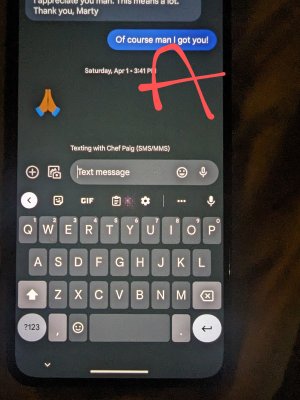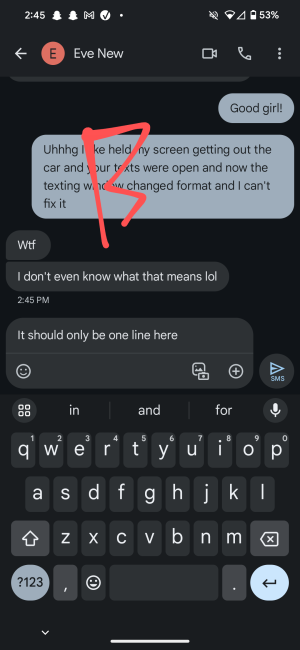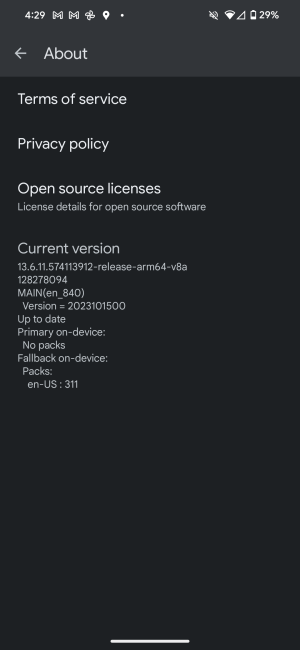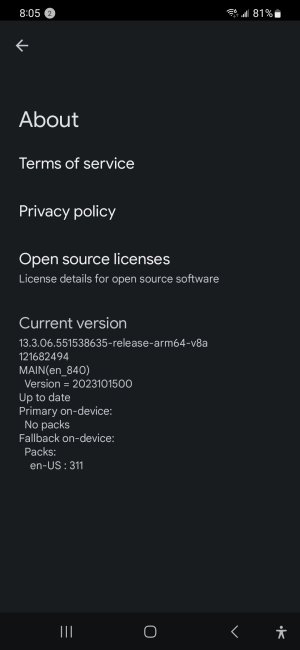- Jan 31, 2024
- 9
- 2
- 3
Somehow my text message box changed while I was getting out of the car. It somehow added a second line to where you type and took away the emoji button on the bottom of the screen. The original screen looks like photo A and the new one is photo B. Is there any way to change it back to photo A style?