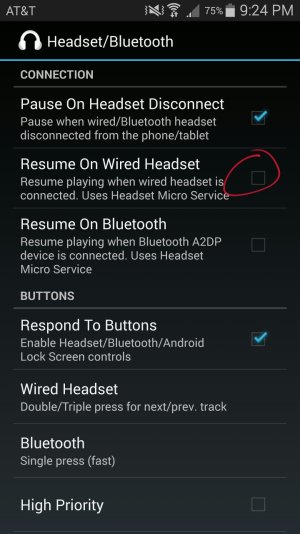Why would Samsung make it so that music autoplays every time you plug in a headset? Don't they realize that this thing is also a phone, actually it's a phone first, and music player is way down on list for me.
I would love to turn this off!
Posted via the Android Central App
I would love to turn this off!
Posted via the Android Central App