A
Android Central Question
I was a way for my s9 phone and when I got back and looked on the always on display It had a notification that had the letter A in a circle with 3 lines on the out side of the circle on both sides of it almost like a sun notification but with the top and bottom line gone. It disappeared as I entered the lock screen If anyone know what this notification is please tell me as I am now curious.

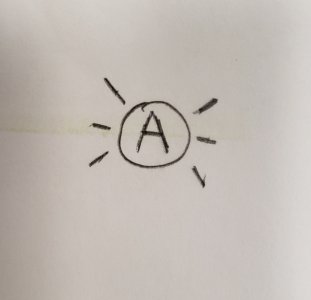


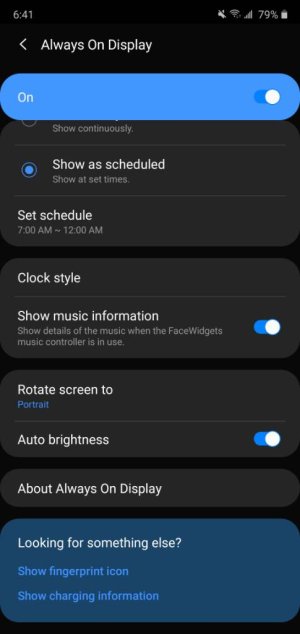
 , ok no problem !
, ok no problem !