HELP NEEDED! handwritten text not working on note3
- Thread starter icestrike
- Start date
You are using an out of date browser. It may not display this or other websites correctly.
You should upgrade or use an alternative browser.
You should upgrade or use an alternative browser.
I've seen this from the other web, go check it out! it might help until samsung does something about this problem.
"The license has expired but you can until Samsung fix the problem, download the blind play the original app https://play.google.com/store/apps/d...ile.v3_2_store"
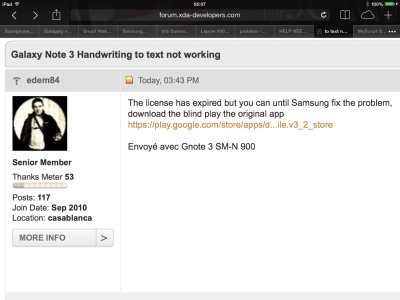
"The license has expired but you can until Samsung fix the problem, download the blind play the original app https://play.google.com/store/apps/d...ile.v3_2_store"
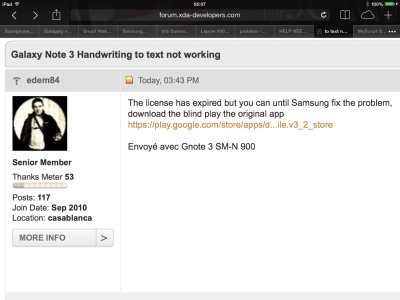
Audrey Tan
New member
- Oct 2, 2013
- 3
- 0
- 0
There was actually a bug.
Just need to have the Samsung Keyboard software updated to the latest version, everything would work perfectly fine again.
Just need to have the Samsung Keyboard software updated to the latest version, everything would work perfectly fine again.
bob the noob
Active member
- Aug 4, 2010
- 33
- 0
- 0
look-fast
Well-known member
- Jan 3, 2012
- 72
- 0
- 0
problem is solved. .. there is an update on keyboard in Play store but remember to restart/reboot first.
this is from singapore ....
find the free handwriting keyboard app which was recommended earlier captures better and faster too though.... hope they improve again soon..
Posted via Android Central App
this is from singapore ....
find the free handwriting keyboard app which was recommended earlier captures better and faster too though.... hope they improve again soon..
Posted via Android Central App
Kamolchanok Kasetsin
New member
- Aug 1, 2013
- 2
- 0
- 0
Finally this problem is solved by install "Samsung keyboard Note 3/10.1" from play store.... thanks samsung team for fast respond.
Rajesh Zyx
New member
- Oct 19, 2013
- 1
- 0
- 0
Hi, i took note3 last month and i had same problem and called customer care and they gave some stupid suggestions. Finally i figured out how to slove it. Go to Settings-> General Tab
->application manager -> all -> SPenKeeper .tap on 'Force stop' and and then tap 'clear data'.. I think that will sove your problem.. Try once..
->application manager -> all -> SPenKeeper .tap on 'Force stop' and and then tap 'clear data'.. I think that will sove your problem.. Try once..
Christopher Parlato
New member
- Oct 22, 2013
- 1
- 0
- 0
Just opened my Note 3 up from the box. Handwriting didn't work... Stopped the SPenKeeper and cleared cache on it. It worked! (So did setting the date back, but it would break again when the time got set back.) Rajesh Zyx's solution seems to be a more effective and less annoying fix.
Adeline Anne
New member
- Oct 25, 2013
- 1
- 0
- 0
LordOf TheGhosts
New member
- Mar 1, 2014
- 1
- 0
- 0
the keyboard you have to update it will resolve the issue. Just connect wifi or mobile data and let all the apps update automatically.
Rajasekar Muthusamy
New member
- Mar 12, 2014
- 1
- 0
- 0
No Needed any software, press a 10 sec for speaker button, you will get option to select , T , clipboard button, select , T icon, you will able to use the hand written text
Similar threads
- Replies
- 9
- Views
- 2K
- Replies
- 2
- Views
- 4K
- Question
- Replies
- 4
- Views
- 2K
- Replies
- 6
- Views
- 3K
Trending Posts
-
-
Pre-order "deals" are unimpressive to put it mildly!
- Started by PsychDoc
- Replies: 27
-
Any concerns about this off-axis dimming that this guy is talking about?
- Started by PsychDoc
- Replies: 2
-
Just Say (Hell) NO to upgrading to the S26 Ultra! Downgrades, prices hikes and disappointment
- Started by corvette72778
- Replies: 12
-
Members online
Total: 10,926 (members: 6, guests: 10,920)
Forum statistics

Space.com is part of Future plc, an international media group and leading digital publisher. Visit our corporate site.
© Future Publishing Limited Quay House, The Ambury, Bath BA1 1UA. All rights reserved. England and Wales company registration number 2008885.
