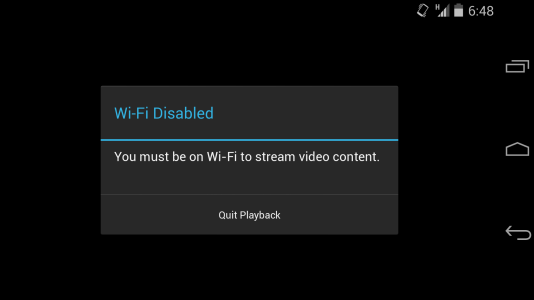i tried everything still same ... does it works for u guys without wifi ??
here i found the article might help u guys to help me out what to do.. i dont know it is allowed to post link of the other webside or not so i just copied this
This week’s App of the Week is the perfect companion for watching live TV on your iOS or Android device…so long as you’re a Comcast subscriber. Xfinity TV Go is Comcast’s latest revision of its streaming solution for subscribers to its cable service.
geekwireappThe marquee new feature from Comcast’s update is the ability to stream up to 35 channels of live TV to your iPhone, iPad or Android device, including ESPN, CNN and the Disney Channel, so long as you’re already paying Comcast for a subscription to the channel you want to stream. As before, you’re also able to get access to Comcast’s Xfinity On Demand catalog on your mobile device.
Xfinity TV Go only works on a wi-fi connection, unless you’re a Verizon Wireless customer, in which case it’s possible to use their cellular network. Even so, as any frequent traveler will tell you, looking to get network coverage outside your home that’s good enough for you to stream video can be a challenge. But if you can manage it, the app can provide you with live streaming TV from your Comcast subscription while you’re killing time at Starbucks.
With that said, the app seems to be best suited to easing tensions that come up from multiple people in the same place wanting to watch different shows at the same time. Sometimes, there comes a moment in a one-TV household when one person wants to watch the news, and another wants to watch a big game. Xfinity TV Go eases some of that tension by creating another screen that’s available for live TV viewing without requiring a second TV.
You won’t have access to AirPlay or Chromecast streaming through the app, though, which is a major sticking point for a number of reviewers of the app on iTunes. Personally, I don’t see why you would want to stream video to a television that’s theoretically connected to your cable to begin with, unless you want to bring ESPN over to a cable-less friend or something similar.