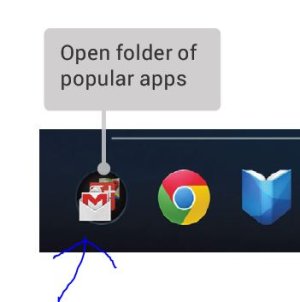- Mar 2, 2014
- 3
- 0
- 0
Newbie here
It appears that I have deleted or moved the popular app folder from the Android Dock or favorite bar. Can some tell me how i can get it back?
Thanks
It appears that I have deleted or moved the popular app folder from the Android Dock or favorite bar. Can some tell me how i can get it back?
Thanks
Last edited by a moderator: