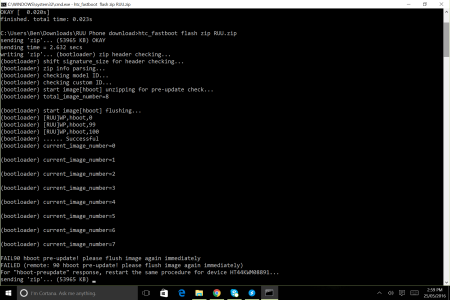Hi I have been give these instructions from another forum website=
Then follow these :
Rename the RUU zip to RUU.zip (make sure you don't hide the windows extension so you won't make mistake and rename it to RUU.zip.zip)
put your device on bootloader/fastboot mode (as you get the getvar) and connect to PC
Open a command prompt from RUU folder then run below commands:
fastboot reboot-bootloader (reboot to bootloader to ensure the connection is good)
fastboot oem rebootRUU (put the device in RUU mode)
htc_fastboot flash zip RUU.zip (to install RUU)
Once complete - fastboot reboot
But when I do the third step " htc_fastboot flash zip" it just says "sending zip...." can anyone help I have attached a picture of what it says thank you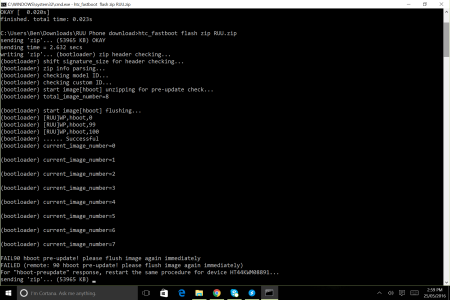
Then follow these :
Rename the RUU zip to RUU.zip (make sure you don't hide the windows extension so you won't make mistake and rename it to RUU.zip.zip)
put your device on bootloader/fastboot mode (as you get the getvar) and connect to PC
Open a command prompt from RUU folder then run below commands:
fastboot reboot-bootloader (reboot to bootloader to ensure the connection is good)
fastboot oem rebootRUU (put the device in RUU mode)
htc_fastboot flash zip RUU.zip (to install RUU)
Once complete - fastboot reboot
But when I do the third step " htc_fastboot flash zip" it just says "sending zip...." can anyone help I have attached a picture of what it says thank you