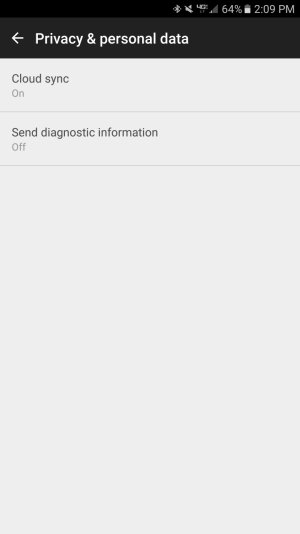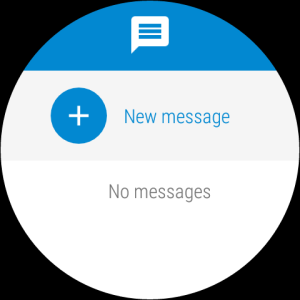- Nov 4, 2010
- 39
- 0
- 0
You know I ran across a post for another messaging app for wear and one of the devs says that clearing data from Google play services and a factory reset on the watch might help. Someone had issues with the app missing and not syncing on their watch and the dev suggested that.
I'll Try that and report back. I really like the LTE Urbane, but it really has been a problem child for me. My normal Urbane was a perfect child as it never misbehaved.