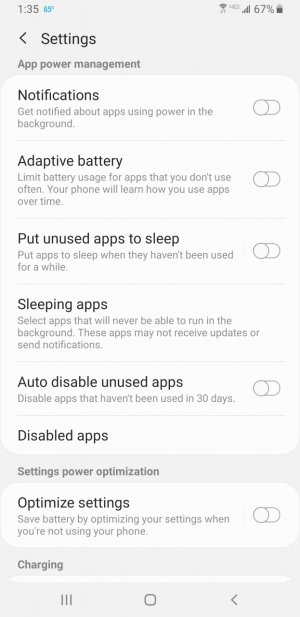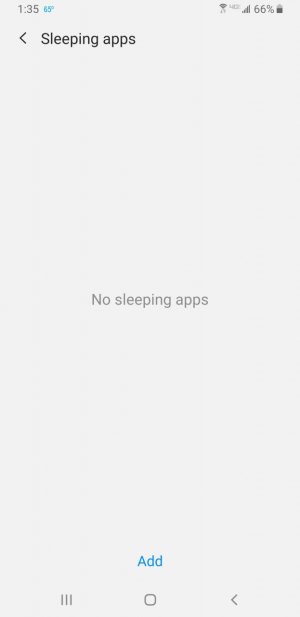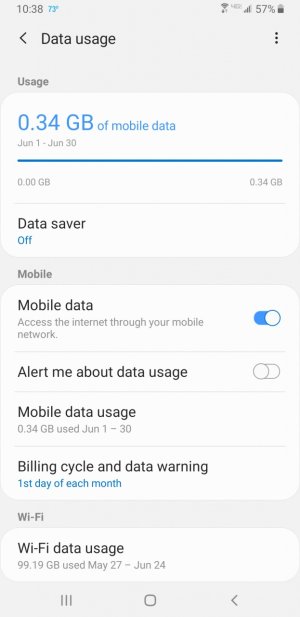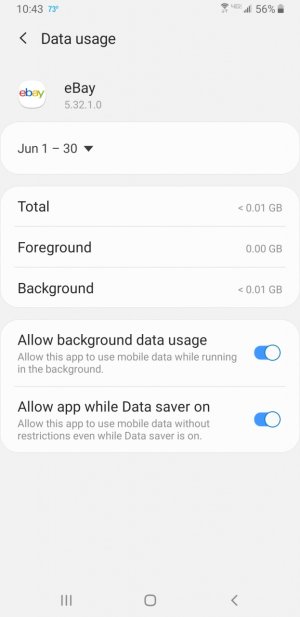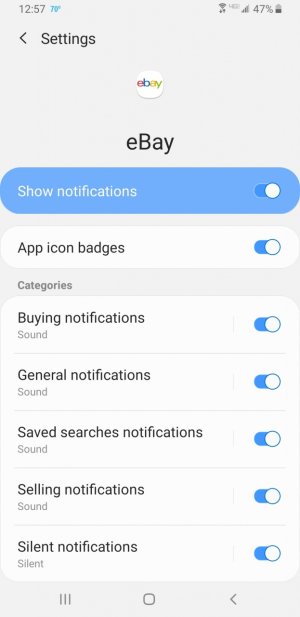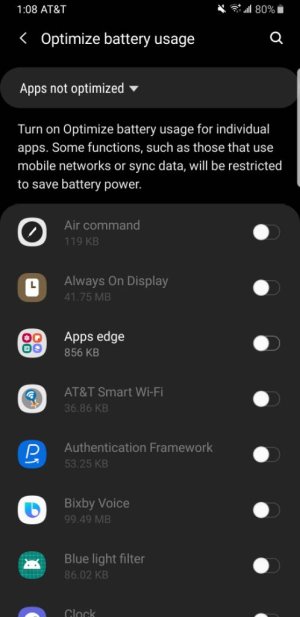A
Android Central Question
Since the last update I am having problems with notifications not coming through until I pick up my phone. The notifications that I miss are from ebay, YouTube, Facebook, Facebook Messenger and weather alerts. My phone will stay quiet all day then when I pick it up, I will get 5 or 6 various notifications. I will get a severe weather alert for a thunderstorm that passed hours ago. I will get "item ending" notifications that ended hours ago.
I understand that there is a battery/data saving function. However, as far as I can tell, I don't have a single app listed for monitoring. I have the "data saving" turned off.
Before the update, there was a section in the settings where you could add apps that you wanted the power saving function to ignore. I had all the apps that I mentioned in the list and everything worked fine. After the update, that list seems to have disappeared.
Can you please tell me what to do as this is extremely irritating?
I understand that there is a battery/data saving function. However, as far as I can tell, I don't have a single app listed for monitoring. I have the "data saving" turned off.
Before the update, there was a section in the settings where you could add apps that you wanted the power saving function to ignore. I had all the apps that I mentioned in the list and everything worked fine. After the update, that list seems to have disappeared.
Can you please tell me what to do as this is extremely irritating?