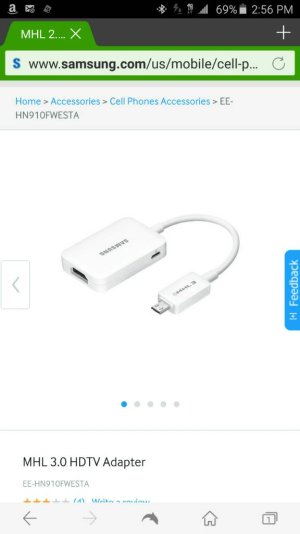- Jul 3, 2011
- 1,395
- 68
- 0
I am learning to live without an internal SD card. I'm also learning to live without a removable battery. But the one thing I'm really going to miss is the ability to connect to a TV via an HDMI cable via a MHL adapter. I use this a lot when tailgating for football games. Just connect to a big screen TV and start streaming.
I'm going to have to find another way to do this. Any ideas?
I'm going to have to find another way to do this. Any ideas?