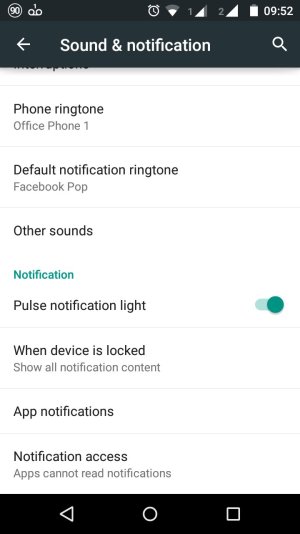I have a Moto G 4G and just upgraded from KitKat to Lollipop 5.1 the other night.
There's a few things I don't like that I'll have to get used to such as:
swipe to unlock, it specifically has to be upwards now rather than diagonal which is the natural way I hold my phone
the weird profile picture in the corner, no one else is going to use my phone that they need their own profile, just odd
the percentage by the battery has gone
network provider at the bottom and top left of the lock screen
But I really don't like the message/email banner that appears on the lock screen. I've looked around for a solution and I've seen people setting it so that only apps that you mark as sensitive get hidden, but I can't find that option. Plus the network name in the corner of the lock screen prevents any icons from showing so you can only rely on the light if you don't hear the noise.
At work I like to be able to take my phone from my pocket, press the power button to show the lock screen and quickly be able to see if I have an email or text because the notification is in the corner. I don't want the banner so anyone can read my stuff
There's a few things I don't like that I'll have to get used to such as:
swipe to unlock, it specifically has to be upwards now rather than diagonal which is the natural way I hold my phone
the weird profile picture in the corner, no one else is going to use my phone that they need their own profile, just odd
the percentage by the battery has gone
network provider at the bottom and top left of the lock screen
But I really don't like the message/email banner that appears on the lock screen. I've looked around for a solution and I've seen people setting it so that only apps that you mark as sensitive get hidden, but I can't find that option. Plus the network name in the corner of the lock screen prevents any icons from showing so you can only rely on the light if you don't hear the noise.
At work I like to be able to take my phone from my pocket, press the power button to show the lock screen and quickly be able to see if I have an email or text because the notification is in the corner. I don't want the banner so anyone can read my stuff