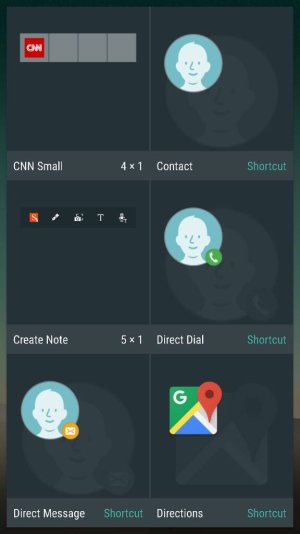- Oct 30, 2015
- 577
- 2
- 18
Is it possible to hide widgets so that they aren't cluttering up my widget tray? There are a lot of widgets that I'll never use so I really would prefer to not have to scroll through them to find what I want.
Using the attached pic as an example, I would rather hide each of those widgets, which would eliminate an entire page to scroll through. So many apps have their own widgets, but they're widgets I'd never ever use. Any way to hide them so they don't appear? Basically the same as I do with bloatware/stock apps that I don't need or use. Or am I just stuck with them?
Using the attached pic as an example, I would rather hide each of those widgets, which would eliminate an entire page to scroll through. So many apps have their own widgets, but they're widgets I'd never ever use. Any way to hide them so they don't appear? Basically the same as I do with bloatware/stock apps that I don't need or use. Or am I just stuck with them?