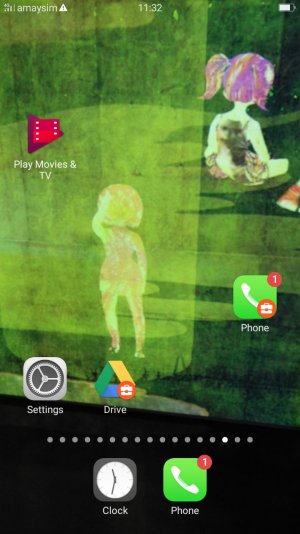A
Android Central Question
I have a Oppo A57 mobile running Android 6.1 version. The moment I login to it using my work gmail, the home screen splits into 20+ screens with various apps scattered all over. I get to see a repetition of all the familiar google apps albeit with some kind of lock icon on them. I tried deleting all the screens, moved the apps to one or two screens and grouping them.
After few hours, again the screen gets reset. The same problem follows, I see 20+ screens again. It's driving me crazy. Any ideas? I did do a full system reset. The phone works just fine. It is only after logging in using my work gmail I start to see these problems. My other friends who are also having android phones do not see such problem. Any ideas on how to fix it?
After few hours, again the screen gets reset. The same problem follows, I see 20+ screens again. It's driving me crazy. Any ideas? I did do a full system reset. The phone works just fine. It is only after logging in using my work gmail I start to see these problems. My other friends who are also having android phones do not see such problem. Any ideas on how to fix it?