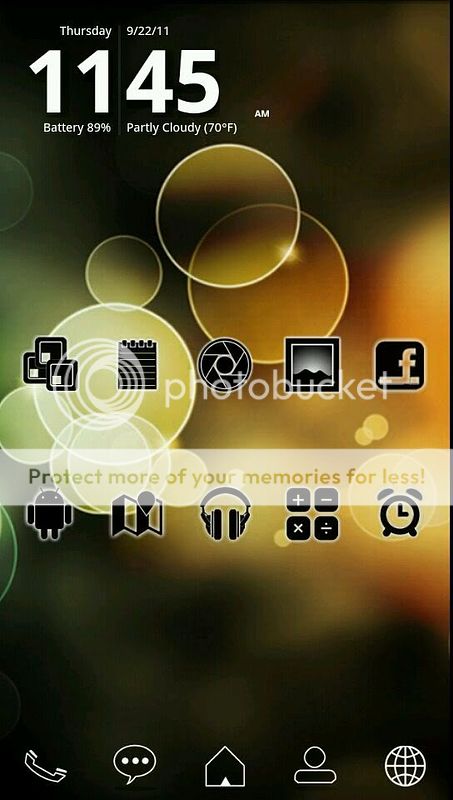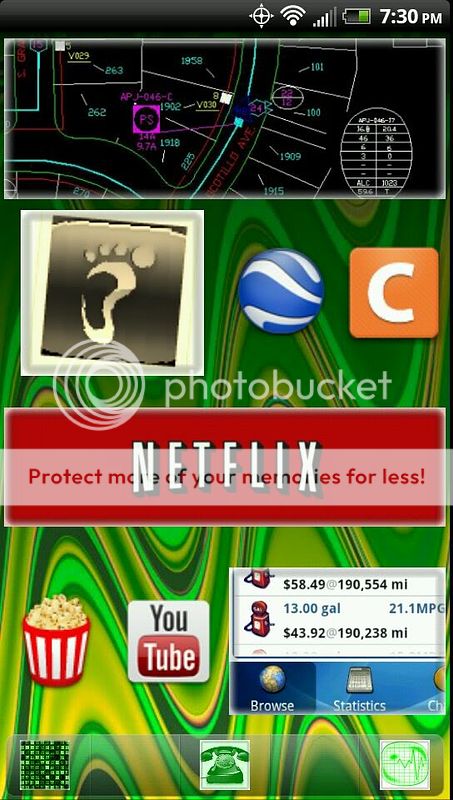Homescreen Screen Shots on the EVO 3D
- Thread starter zmann
- Start date
You are using an out of date browser. It may not display this or other websites correctly.
You should upgrade or use an alternative browser.
You should upgrade or use an alternative browser.
sole_elite_xx3
Well-known member
- Sep 17, 2010
- 259
- 12
- 0
Shark_On_Land
Well-known member
- Sep 18, 2011
- 54
- 1
- 0
Sent from my GT-P7510 using Tapatalk
Dude thats honeycomb...
Sent from my Nexus S 4G using Tapatalk
Yeah, I think I was most proud of those too 
I was totally inspired by your screenshots to try this out. I used the free launcher pro and desktop visualizer, but let me ask you this: is it easier to create the buttons on a computer? I made all of mine by either taking screenshots from games or apps, or finding images on line, and then edited them all natively with pic say pro (thanks Amazon free app!). This was a very time consuming process. Is there an easier way to do this? Your buttons look very polished. Where at you getting the icon pics that you are editing for your buttons? And is there some sort of guide for getting the aspect ratios and overall size to properly fill out the buttons? I like the buttons to have very little space between and had varying degrees of success accomplishing this.
Thank you in advance
Justin
I was totally inspired by your screenshots to try this out. I used the free launcher pro and desktop visualizer, but let me ask you this: is it easier to create the buttons on a computer? I made all of mine by either taking screenshots from games or apps, or finding images on line, and then edited them all natively with pic say pro (thanks Amazon free app!). This was a very time consuming process. Is there an easier way to do this? Your buttons look very polished. Where at you getting the icon pics that you are editing for your buttons? And is there some sort of guide for getting the aspect ratios and overall size to properly fill out the buttons? I like the buttons to have very little space between and had varying degrees of success accomplishing this.
Thank you in advance
Justin
The pics were just gotten from searching various sites for images.
Modifications are easier to do on the pc, bit obviously not required.
As far as how I cropped the icons, I used the crop app made by the same company that made Desktop Visualizer (paid) to do that. Much easier than attempting to perfectly size the pics first.
Icon spacing is all a matter of how many rows and columns you have on your screen, the more you have the closer the icons will be. Too many and your icons will overlap. I worked on this by starting with the standard 4x4 and filling it with 16 1x1 gmail widgets I created. It look a while and was probably excessive, but it let me know how close everything would be as I adjusted the columns and rows.
Hope any of that helps. And if you're already using the crop software and I misunderstood let me know.
Sent from my 3VO using Tapatalk!
Modifications are easier to do on the pc, bit obviously not required.
As far as how I cropped the icons, I used the crop app made by the same company that made Desktop Visualizer (paid) to do that. Much easier than attempting to perfectly size the pics first.
Icon spacing is all a matter of how many rows and columns you have on your screen, the more you have the closer the icons will be. Too many and your icons will overlap. I worked on this by starting with the standard 4x4 and filling it with 16 1x1 gmail widgets I created. It look a while and was probably excessive, but it let me know how close everything would be as I adjusted the columns and rows.
Hope any of that helps. And if you're already using the crop software and I misunderstood let me know.
Sent from my 3VO using Tapatalk!
No, I was trying to avoid spending anything. It's pretty cool how much time you can waste on a weekend for absolutely free! So you get your images from wherever, but then you edit and crop within the desktop visualizer add on, entirely or a combo of PC and add on?
- Nov 9, 2010
- 3,306
- 120
- 0
I was playing around on my wifes STOCK 3D. I'm not sure what button I pushed, however it took a sreen shot of her home page! I haven't been able to duplicate it. Anybody else experience this?
It is pressing power button and home button at the same time for screen shots.
10.1/32 gig of fun!
dustan Knapp
New member
- Oct 25, 2011
- 2
- 0
- 0
dustan Knapp
New member
- Oct 25, 2011
- 2
- 0
- 0
Similar threads
- Replies
- 3
- Views
- 3K
- Replies
- 16
- Views
- 823
- Replies
- 1
- Views
- 5K
- Replies
- 7
- Views
- 2K
Trending Posts
-
-
-
-
Anyone else suddenly stop getting gmail notifications?
- Started by koffi88
- Replies: 3
-
Android 17 Beta
- Started by YankInDaSouth
- Replies: 51
Members online
Total: 16,785 (members: 11, guests: 16,774)
Forum statistics

Space.com is part of Future plc, an international media group and leading digital publisher. Visit our corporate site.
© Future Publishing Limited Quay House, The Ambury, Bath BA1 1UA. All rights reserved. England and Wales company registration number 2008885.