- May 18, 2015
- 1
- 0
- 0
when deciding to purchase a new cell phone, what concerns them more is not how powerful hardware and software the phone has, but what a unique operating experience they’ll get from the new one. In fact, for manufactures, it's always in need to put themselves in consumers' position to make clear what kind of product is being expected. What's more, when they design something new, such thought shall be considered, which will enhance the artificial intelligence of the phone. However, now the Honor 6 Plus of HUAWEI has satisfied all of that expectation by mixing well hardware and software together to achieve the optimization of the device.
As a 5.5 inch flagship device, the Honor 6 Plus was equipped with the Kirin Core exploited independently by HUAWEI, integrating ARM Mali T628MP4 GPU with 3GB RAM. There's no doubt that users will have a distinctive interactive experience with such a forceful hardware configuration. Besides, EMUI 3.0 developed from Android 5.0 was installed in advance, and such EMUI 3.0 is deeply customized and optimized to cooperate with the extraordinary inherence to bring users the more humanistic services.

Lock Screen— Window of News Information
Generally speaking, we spend much of time viewing the lock screen to make clear the time, the power and the signal. Moreover, there gathers all of the notifications from different apps and we could open selected apps quickly and easily as well there, the camera for example. In Honor 6 Plus, the lock screen becomes the window of news information with the help of EMUI 3.0. We can gain the latest news at the lock page without unlocking the device, and ever more, the wallpaper will be alternated automatically when the content changes.
About how we unlock the device, EMUI 3.0 is optimized specially for that. Considering the large 5.5 inch screen of Honor 6 Plus, we are able to slide the screen in both right and left direction to unlock the cell phone. As people tend to use their thumbs to do so, such slide operation is not only adapted to the one-handed operation, but also regards all kinds of one-handed situations like taking a bus and the subway.
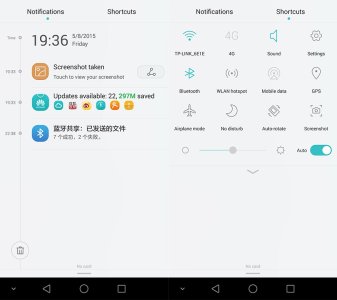
The Amazing Navigation Bar
In EMUI 3.0, HUAWEI made a brave try to add timer shaft into the notification center. Notifications will be shown in a more concise way, and therefore, we are capable to raise our efficiency when viewing and managing these things. Furthermore, HUAWEI has made great efforts in the design of calling out the notification center.
Usually, we have to slide down the top of the screen to present the notification center, but it’s not very ideal to do so with one hand in Honor 6 Plus with its 5.5 inch screen. Aiming at such issue, a special button entering the notification center is set on the bottom of the navigation bar, and we can open the center so easily from the button.
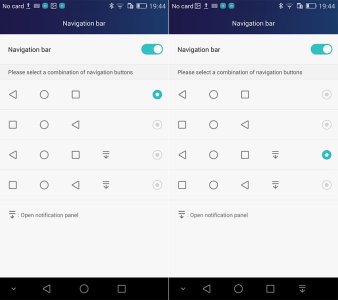
But of course, the navigation bar can do more things, which serves the whole operating system. In EMUI 3.0, we have capabilities to add or reduce details from the navigation bar regarding to our own one-handed habits. There are 4 normal modes of the bar in EMUI 3.0 itself, and we are able to preset the settings to make the bar hide itself automatically under certain circumstance, which does make sense when playing games or watching videos in the landscape mode.
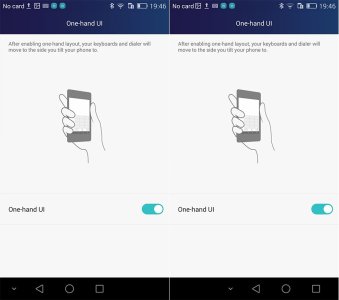
In addition to the various modes of the bar, the one-handed operation mode could be found in EMUI 3.0 as well. With the help of the inside gravity sensor of Honor 6 Plus, the button mentioned before will move automatically to get touched by our thumb acting upon the change of angle from left to right when using the cell phone.
Hover Button could be anywhere.
Though the navigation bar in EMUI 3.0 is useful, the Honor 6 Plus was equipped itself with 5.5 inch high HD touch screen. If we can make good use of the space of screen, obviously, we’ll get better visual impact from the user interface, which has been taken into account during the design stage.

In EMUI 3.0, we have one more choice to use the hover button in place of the navigation bar, and it’s the best advantage of the button that it could be put in anywhere of the screen, which allows us to make certain adjustment to meet our habits, and to obtain better operation in accordance with touching range as well as gestures. These settings work in the landscape mode in the same way.
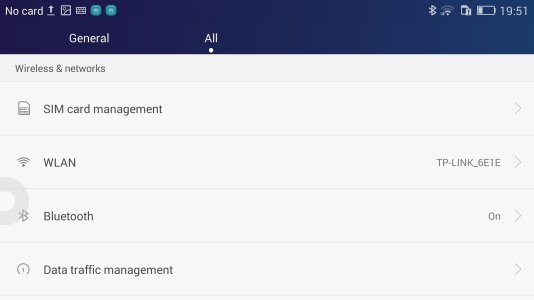
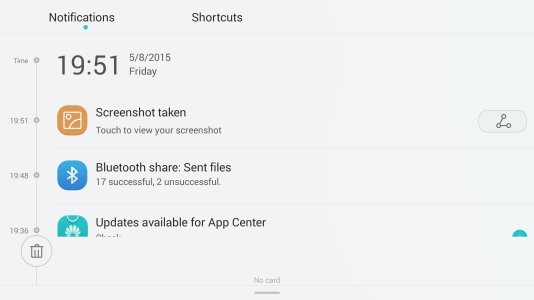
The hover button works alike the navigation bar, while the button offers us two more functions: Lock the screen and Optimize the OS. Evidently, it’s not hard at all to get used to it.
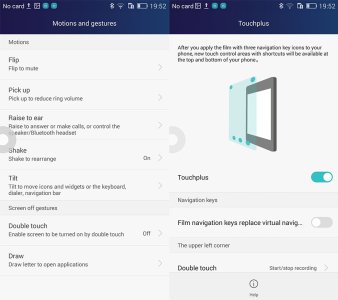
There are some humanistic services about the actions and gestures which are contributed to the optimization of all sorts of inside sensors and software of Honor 6 Plus, and we’ll benefit from these functions in some situations. These functions are listed below:
Maybe these ordinary functions are far from amazing, but the EMUI 3.0 gets better indeed because of them.
Only considering the optimization and combination of software and hardware, the Honor 6 Plus of HUAWEI is a great model of smart phones. Due to the great efforts made by the company, there are more highlights in the Honor 6 Plus. What’s more importantly, this phone meets the customers ’demand with its humanistic services, and naturally for this reason, people would select it.
As a 5.5 inch flagship device, the Honor 6 Plus was equipped with the Kirin Core exploited independently by HUAWEI, integrating ARM Mali T628MP4 GPU with 3GB RAM. There's no doubt that users will have a distinctive interactive experience with such a forceful hardware configuration. Besides, EMUI 3.0 developed from Android 5.0 was installed in advance, and such EMUI 3.0 is deeply customized and optimized to cooperate with the extraordinary inherence to bring users the more humanistic services.

Lock Screen— Window of News Information
Generally speaking, we spend much of time viewing the lock screen to make clear the time, the power and the signal. Moreover, there gathers all of the notifications from different apps and we could open selected apps quickly and easily as well there, the camera for example. In Honor 6 Plus, the lock screen becomes the window of news information with the help of EMUI 3.0. We can gain the latest news at the lock page without unlocking the device, and ever more, the wallpaper will be alternated automatically when the content changes.
About how we unlock the device, EMUI 3.0 is optimized specially for that. Considering the large 5.5 inch screen of Honor 6 Plus, we are able to slide the screen in both right and left direction to unlock the cell phone. As people tend to use their thumbs to do so, such slide operation is not only adapted to the one-handed operation, but also regards all kinds of one-handed situations like taking a bus and the subway.
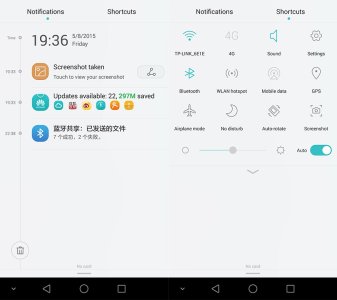
The Amazing Navigation Bar
In EMUI 3.0, HUAWEI made a brave try to add timer shaft into the notification center. Notifications will be shown in a more concise way, and therefore, we are capable to raise our efficiency when viewing and managing these things. Furthermore, HUAWEI has made great efforts in the design of calling out the notification center.
Usually, we have to slide down the top of the screen to present the notification center, but it’s not very ideal to do so with one hand in Honor 6 Plus with its 5.5 inch screen. Aiming at such issue, a special button entering the notification center is set on the bottom of the navigation bar, and we can open the center so easily from the button.
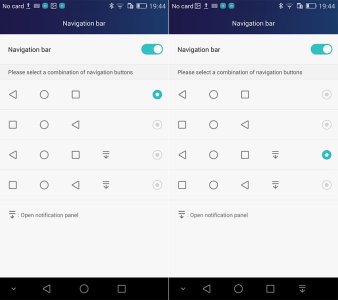
But of course, the navigation bar can do more things, which serves the whole operating system. In EMUI 3.0, we have capabilities to add or reduce details from the navigation bar regarding to our own one-handed habits. There are 4 normal modes of the bar in EMUI 3.0 itself, and we are able to preset the settings to make the bar hide itself automatically under certain circumstance, which does make sense when playing games or watching videos in the landscape mode.
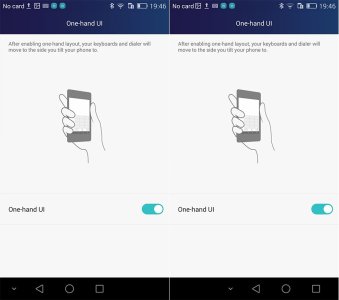
In addition to the various modes of the bar, the one-handed operation mode could be found in EMUI 3.0 as well. With the help of the inside gravity sensor of Honor 6 Plus, the button mentioned before will move automatically to get touched by our thumb acting upon the change of angle from left to right when using the cell phone.
Hover Button could be anywhere.
Though the navigation bar in EMUI 3.0 is useful, the Honor 6 Plus was equipped itself with 5.5 inch high HD touch screen. If we can make good use of the space of screen, obviously, we’ll get better visual impact from the user interface, which has been taken into account during the design stage.

In EMUI 3.0, we have one more choice to use the hover button in place of the navigation bar, and it’s the best advantage of the button that it could be put in anywhere of the screen, which allows us to make certain adjustment to meet our habits, and to obtain better operation in accordance with touching range as well as gestures. These settings work in the landscape mode in the same way.
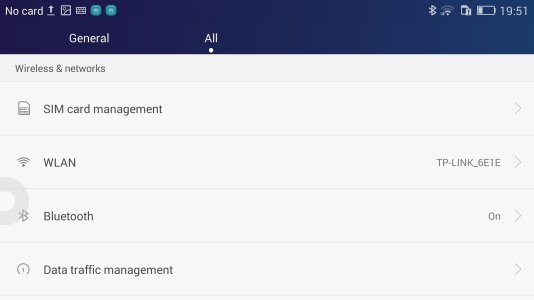
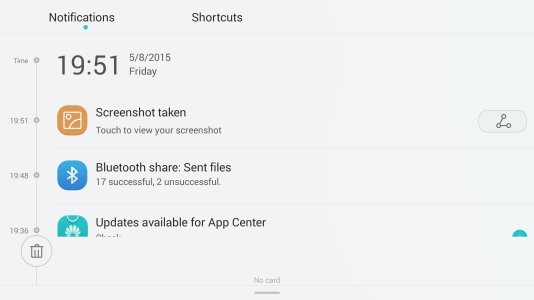
The hover button works alike the navigation bar, while the button offers us two more functions: Lock the screen and Optimize the OS. Evidently, it’s not hard at all to get used to it.
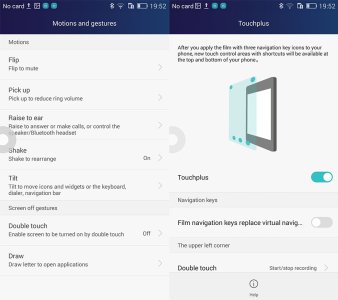
There are some humanistic services about the actions and gestures which are contributed to the optimization of all sorts of inside sensors and software of Honor 6 Plus, and we’ll benefit from these functions in some situations. These functions are listed below:
- Double-click to awaken the screen,
- Turn-to-mute,
- Volume down when picked up,
- Answer the phone near the ears,
- Shake to tidy up the icon,
- Lean the icon from left to right,
- Small window tool.
Maybe these ordinary functions are far from amazing, but the EMUI 3.0 gets better indeed because of them.
Only considering the optimization and combination of software and hardware, the Honor 6 Plus of HUAWEI is a great model of smart phones. Due to the great efforts made by the company, there are more highlights in the Honor 6 Plus. What’s more importantly, this phone meets the customers ’demand with its humanistic services, and naturally for this reason, people would select it.

