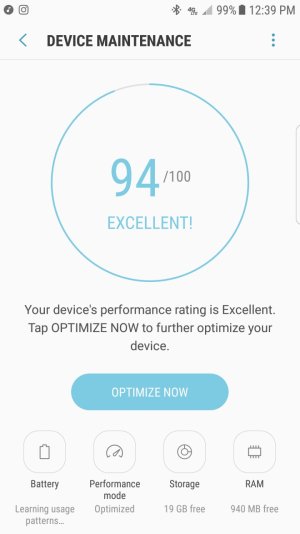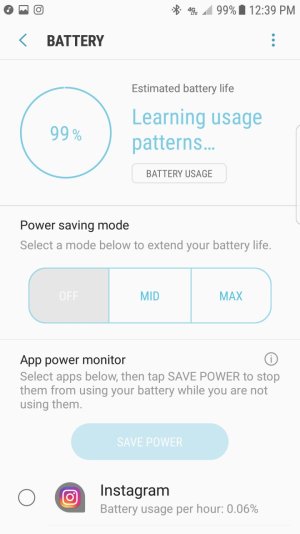I think you're mis-reading that. Says 3 hours left, but looking at the scale and seeing you're down to 50% after 2 hours, I'd say you really have 2 hours left playing that game.bro i am not saying that it's faulty device . i am talking about battery issues which users are reported and they are just software issues like bad battery stats etc .
and by the way battery life of my moto is also great without spending so much bucks
//uploads.tapatalk-cdn.com/20161225/310e61fa1317cd08d55dae79bc1321a3.jpg
played modern combat 5 online almost 2 hours still have 5 hours
Horrible battery life coming from Note 7 to S7 Edge
- Thread starter steelers1
- Start date
You are using an out of date browser. It may not display this or other websites correctly.
You should upgrade or use an alternative browser.
You should upgrade or use an alternative browser.
parth00790
Member
- Dec 24, 2016
- 21
- 0
- 0
bro this is 3 showing 3 hours if i still play game . but i can do this all the day.
time estimation is based on 50 percent usage of battery while i played game .
so it will last more then 5 hours if i can last 3 hours of game play



and don't worry . your battery is better then mine


time estimation is based on 50 percent usage of battery while i played game .
so it will last more then 5 hours if i can last 3 hours of game play


and don't worry . your battery is better then mine



RadeonHD4250
Well-known member
- Jan 11, 2016
- 112
- 0
- 0
Bought an s7 edge to replace my Note 7 and have been slowly trying to switch to the edge. I still have my Note and it gets amazing battery life. I have my S7 edge setup almost identical to my Note 7, probably a little less stuff on the S7. I took the S7 off the charger at 100% at 3 am and it sat untouched on my nightstand until 5:30 am and has dropped to 91%. By noon it was at 41% with under 15 minutes of use. I took a screenshot of Gsam battery monitor but can't seem to pinpoint what is causing it. This phone should be the same or better battery wise as my Note 7 was.
Looking at your screenshot, something is DEFINITELY up. Reading through the comments I see no one has brought it up. Your device has a very abnormal "Held Awake" time, which means your not going into a deep sleep.
Seems like a process in the Android OS / System is hanging. I'm not on an S7Edge, but am running an S7Edge ROM on a Note 4 and haven't nearly as much Held Awake time as you.
I would shut down completely, charge all the way up to 100 and clear cache partition. Then after that, use the phone normally. If your held awake time is almost as high as your uptime you should just backup with Smart Switch and factory reset.
Attachments
Changing this setting from the default 'always' helps a lot with reducing idle drain. Has had the biggest impact of any battery friendly tweak I've tried by far.
//uploads.tapatalk-cdn.com/20161225/29590e8f1ff43b82223c78727dfb9855.jpg
Gonna try this but so far nothing works. Battery life is just atrocious. I even uninstalled the Facebook app and didn't really notice any differenceView attachment 250563
Attachments
44% gone in just over 5 hours with basically no use.
You also need to show the app usage page - that's 80% of the battery drain. What was running?
You also need to show the app usage page - that's 80% of the battery drain. What was running?
It's a two part post. That screenshot is in the post right above it. For some reason all 3 screenshots didn't show up in the first post so I made a second post with the third screenshot.
It's a two part post. That screenshot is in the post right above it. For some reason all 3 screenshots didn't show up in the first post so I made a second post with the third screenshot.
Apologies - my bad.
Do you have an SD card installed? If so, have you tried removing it and seeing how the battery does? It's odd that Media Server is running so much when you aren't doing anything - a corrupt or "bad" file on an SD card can cause that (I've run into that in the past, as have others).
Apologies - my bad.
Do you have an SD card installed? If so, have you tried removing it and seeing how the battery does? It's odd that Media Server is running so much when you aren't doing anything - a corrupt or "bad" file on an SD card can cause that (I've run into that in the past, as have others).
Yes I have an SD card installed. I've had the same problem with media server on this phone and my s6, but not on my note 7. The only time media server shows up like that is when I play music on my phone which is usually the first hour and a half of work. All the music is local from Mp3's.
Still trying to figure out why my battery life is so bad. After being off the charger for 6 hours and only a half hour of screen on time I'm down to 50% no matter what I try. I do notice that Gsam reports a ton of use from Wifi being on while I'm at work and not connected to WiFi. I don't want to have to turn off Wifi every time I leave the house.
It's that Android System app. I'm still trying to figure out which app is triggering it to run.
I think you're right. I just can't figure it out
Similar threads
- Replies
- 7
- Views
- 3K
- Replies
- 31
- Views
- 12K
- Replies
- 15
- Views
- 2K
- Replies
- 2
- Views
- 2K
Trending Posts
-
-
-
-
Post your case choices here.
- Started by Chex313
- Replies: 81
-
Forum statistics

Space.com is part of Future plc, an international media group and leading digital publisher. Visit our corporate site.
© Future Publishing Limited Quay House, The Ambury, Bath BA1 1UA. All rights reserved. England and Wales company registration number 2008885.