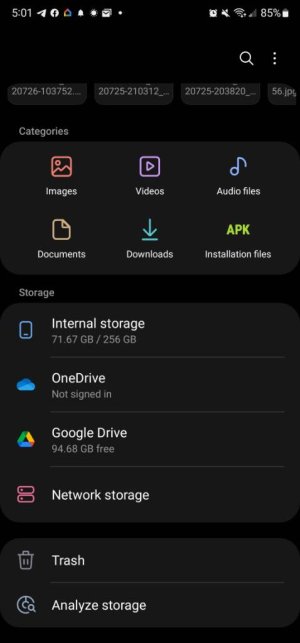How can I copy data files to/from my S22 Ultra and Windows 10 using WiFi?
- Thread starter ship69
- Start date
You are using an out of date browser. It may not display this or other websites correctly.
You should upgrade or use an alternative browser.
You should upgrade or use an alternative browser.
SpookDroid
Ambassador
- Jul 14, 2011
- 19,903
- 1,364
- 113
You can use Windows' Phone Link (and your device supports it natively). Once linked, you can transfer files, get notifications on your computer, text from it, and even use your phone's screen/apps from your computer.
There are also a myriad of 3rd party file transfer options, or you could try uploading to a cloud service (like Google Drive or MS OneDrive) and then transfer to/from phone or computer (it's an extra step, though).
There are also a myriad of 3rd party file transfer options, or you could try uploading to a cloud service (like Google Drive or MS OneDrive) and then transfer to/from phone or computer (it's an extra step, though).
Ideally I would prefer to use a Microsoft and/or Samsung application as I don't really trust random 3rd party apps for this sort of thing. I also object to my data being used by Big Data companies.
If AirDroid has been around for a while maybe we can trust it(??) However if it is free, then what is its business model? What are they really doing with their data?
Is there any way to get my Windows Explorer to just see my phone's data, so that I can copy & paste data at will?
OR failing that, to allow my X-plore (or FileManager+) app access to my Windows PC's data?
Re the other points mentioned:
1. I can't find my USB-C to USB-[old] connector. Plus it's fiddly to have to keep re-finding it. Plus, it's the principle of the thing: I don't see why I should have to keep buying new leads every time I get a new phone, (let alone 2 of them!)
2. Thanks yes, I just got Window's "Phone Link" app to connect. BUT I can't see how to copy my random data files of whatever sort between Windows 10 and my phone.
3. In my opinion, Google is the "Enemy Of The People" in that they already have way, WAY too much data about each of us as it is. I simply don't trust "The Cloud". It's too easy to hack.
4. Despite that, I am using DropBox (for limited business purposes) but I have run out of space. I don't want DropBox spying on me either, unless absolutely necessary for business.
[Presumably the US gov's CIA/FBI et al can hack into DropBox, OneDrive, GoogleDrive et al whenever they choose to do so, yes?]
J
If AirDroid has been around for a while maybe we can trust it(??) However if it is free, then what is its business model? What are they really doing with their data?
Is there any way to get my Windows Explorer to just see my phone's data, so that I can copy & paste data at will?
OR failing that, to allow my X-plore (or FileManager+) app access to my Windows PC's data?
Re the other points mentioned:
1. I can't find my USB-C to USB-[old] connector. Plus it's fiddly to have to keep re-finding it. Plus, it's the principle of the thing: I don't see why I should have to keep buying new leads every time I get a new phone, (let alone 2 of them!)
2. Thanks yes, I just got Window's "Phone Link" app to connect. BUT I can't see how to copy my random data files of whatever sort between Windows 10 and my phone.
3. In my opinion, Google is the "Enemy Of The People" in that they already have way, WAY too much data about each of us as it is. I simply don't trust "The Cloud". It's too easy to hack.
4. Despite that, I am using DropBox (for limited business purposes) but I have run out of space. I don't want DropBox spying on me either, unless absolutely necessary for business.
[Presumably the US gov's CIA/FBI et al can hack into DropBox, OneDrive, GoogleDrive et al whenever they choose to do so, yes?]
J
Last edited:
- Mar 9, 2012
- 169,223
- 10,459
- 113
I disagree about Google being the "enemy" and would point to the very transparent data privacy policy they have: https://safety.google/privacy/data/. But I realize that this will not likely convince you.
I also don't think your data in Google's cloud is easy to hack, assuming the user has a strong password and uses 2-factor authentication (and doesn't do anything silly like sharing their password with others or leaving their account logged in on public devices). In Google Drive's long history, there have been no serious data breaches.
With your high level of concern when it comes to privacy and safety, you may not want to transfer files via wi-fi, because an enterprising hacker might potentially be able to intercept data if they eavesdrop on your wi-fi. A direct wired connection will always be more secure.
I also don't think your data in Google's cloud is easy to hack, assuming the user has a strong password and uses 2-factor authentication (and doesn't do anything silly like sharing their password with others or leaving their account logged in on public devices). In Google Drive's long history, there have been no serious data breaches.
With your high level of concern when it comes to privacy and safety, you may not want to transfer files via wi-fi, because an enterprising hacker might potentially be able to intercept data if they eavesdrop on your wi-fi. A direct wired connection will always be more secure.
- Feb 6, 2017
- 97,705
- 13,766
- 113
jhimmel
Well-known member
- Jul 15, 2014
- 1,461
- 18
- 38
This. Should be able to do a network share of directories on Windows and connect to it using My Files. I use alternate file managers for this, but looks like My Files supports network shares as well.You can try in My files app network storage , never used it so don't know if it will do what your asking View attachment 346977
xBennyx
Member
- Jul 25, 2022
- 12
- 0
- 1
I like hardwired for this. Easier and faster for me and safer for data in that it's not going to loose connection due to wireless. My plan, since my W10 PC also doesn't have C is a USB-A > USB-C adapter and just leave it plugged in. Plug in the cable I'll already have when I want to or I might leave it plugged in since I have plenty of ports.
jhimmel
Well-known member
- Jul 15, 2014
- 1,461
- 18
- 38
Ok, but the OP asked for a WiFi solution.I like hardwired for this. Easier and faster for me and safer for data in that it's not going to loose connection due to wireless. My plan, since my W10 PC also doesn't have C is a USB-A > USB-C adapter and just leave it plugged in. Plug in the cable I'll already have when I want to or I might leave it plugged in since I have plenty of ports.
Mr Bojangles1
Well-known member
- Oct 29, 2019
- 838
- 1
- 16
I disagree about Google being the "enemy" and would point to the very transparent data privacy policy they have: https://safety.google/privacy/data/. But I realize that this will not likely convince you.
I also don't think your data in Google's cloud is easy to hack, assuming the user has a strong password and uses 2-factor authentication (and doesn't do anything silly like sharing their password with others or leaving their account logged in on public devices). In Google Drive's long history, there have been no serious data breaches.
With your high level of concern when it comes to privacy and safety, you may not want to transfer files via wi-fi, because an enterprising hacker might potentially be able to intercept data if they eavesdrop on your wi-fi. A direct wired connection will always be more secure.
I have hundreds of passwords linked to my Google account and I've had them for years with not a single problem.
- Feb 6, 2017
- 97,705
- 13,766
- 113
This. Should be able to do a network share of directories on Windows and connect to it using My Files. I use alternate file managers for this, but looks like My Files supports network shares as well.
That's what I was thinking never used it though
- Feb 6, 2017
- 97,705
- 13,766
- 113
Welcome to AC!IK, there are 3 other references in this thread about wired
xBennyx
Member
- Jul 25, 2022
- 12
- 0
- 1
- Feb 6, 2017
- 97,705
- 13,766
- 113
figuired let you get to know some of us lollol,, Thank you sir !
Mr Bojangles1
Well-known member
- Oct 29, 2019
- 838
- 1
- 16
IK, there are 3 other references in this thread about wired
Hey you can only say so much because you reposted them without adding help too haha
Hello
Is it possible to copy data files to/from my Galaxy S22 Ultra and Windows 10 using WiFi?
If so, how do I do so? e.g. Do I need a special app?
My problem is that I do not have a USB Type-C connector on my Window 10 computer.
With thanks
J
If it's just the occasional file, use Bluetooth to send either direction. Not as fast as wired, but no special apps needed, no sending data to the cloud, etc.
pool_shark
Well-known member
- Aug 21, 2010
- 1,779
- 75
- 0
I have a 2TB drive connected to my router. I keep things I care about there and can reach it via my phone, tablet, and even my PC whenever I dust it off and charge the battery.
jtfwTX
Well-known member
- Jun 6, 2013
- 379
- 300
- 63
Hello
Is it possible to copy data files to/from my Galaxy S22 Ultra and Windows 10 using WiFi?
If so, how do I do so? e.g. Do I need a special app?
My problem is that I do not have a USB Type-C connector on my Window 10 computer.
With thanks
J
I use SendAnywhere. Free website and app. can send/receive from pc to phone and vice versa. Awesome. Very fast too.
Similar threads
- Replies
- 2
- Views
- 1K
- Replies
- 5
- Views
- 3K
- Replies
- 11
- Views
- 2K
- Question
- Replies
- 3
- Views
- 2K
Trending Posts
-
-
Is sideloading still better on Android than iPhone?
- Started by baheuko5
- Replies: 3
-
November Play System Update
- Started by mustang7757
- Replies: 5
-
-
Forum statistics

Space.com is part of Future plc, an international media group and leading digital publisher. Visit our corporate site.
© Future Publishing Limited Quay House, The Ambury, Bath BA1 1UA. All rights reserved. England and Wales company registration number 2008885.