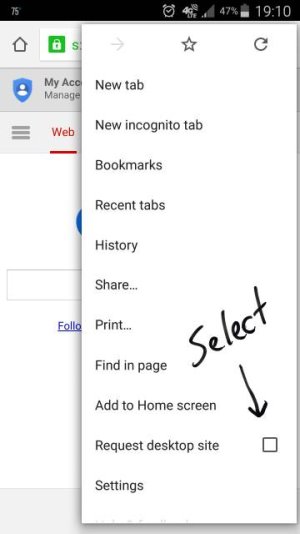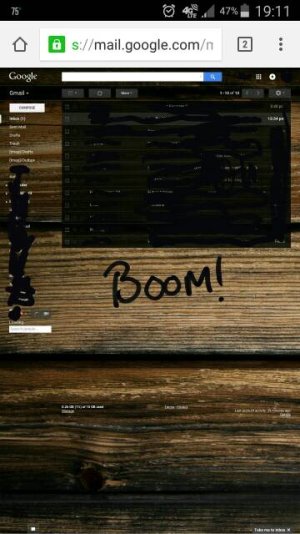How can I get my emails to open in Desktop View?
- Thread starter 420benz
- Start date
You are using an out of date browser. It may not display this or other websites correctly.
You should upgrade or use an alternative browser.
You should upgrade or use an alternative browser.
millerwa76
Well-known member
- Aug 10, 2014
- 265
- 0
- 0
Not sure why you'd want to use the desktop version, but open chrome (or whatever browser you use), google.com, 3 dots, select request desktop site, open Gmail.
Posted via the Android Central App
Posted via the Android Central App
Attachments
millerwa76
Well-known member
- Aug 10, 2014
- 265
- 0
- 0
Similar threads
- Replies
- 6
- Views
- 702
- Replies
- 0
- Views
- 119
- Replies
- 1
- Views
- 338
- Question
- Replies
- 11
- Views
- 1K
Trending Posts
-
-
-
S24 FE - how is the S24FE compared with the A36?
- Started by Dualmonitors
- Replies: 1
-
News Tech Talk: What you need to know about crossing the US border with your phone
- Started by AC News
- Replies: 1
-
Members online
Total: 8,880 (members: 6, guests: 8,874)
Forum statistics

Space.com is part of Future plc, an international media group and leading digital publisher. Visit our corporate site.
© Future Publishing Limited Quay House, The Ambury, Bath BA1 1UA. All rights reserved. England and Wales company registration number 2008885.