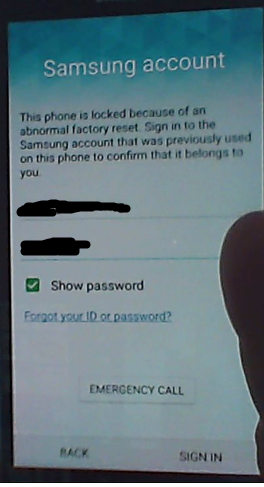Keri Tenerowicz
Member
- Oct 29, 2015
- 9
- 0
- 0
Re: How can I get past the screen asking for a samsung account?
Yeah, I will probably do this. Thanks for the help!
Also another thought.. Best Buy has a Samsung Experience Counter, staffed by Samsung employees. You could go by there and see if they can help you. Be prepared to show an ID if necessary to help prove ownership.
Yeah, I will probably do this. Thanks for the help!