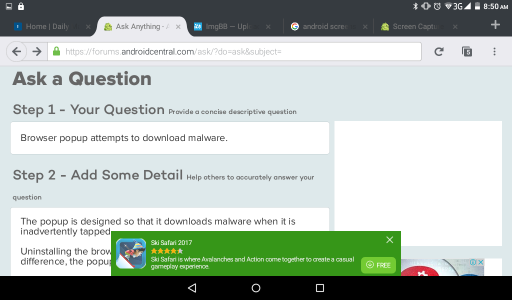- Jul 11, 2017
- 8
- 0
- 0
https://image.ibb.co/bUjmaF/Screenshot_2017_07_08_08_57_15.png
I have some sort of infection on my Android device as shown on my screenshot above.
I have installed Malwarebytes but the scans tell me that the device is clean.
The green popups purport to download and install legitimate apps but if they are inadvertently tapped, they download malware.
The popups only appear in the various browsers. Ie. if I install Chrome, then they activate in Chrome and if I uninstall Chrome and install Firefox, then they appear in Firefox.
I have some sort of infection on my Android device as shown on my screenshot above.
I have installed Malwarebytes but the scans tell me that the device is clean.
The green popups purport to download and install legitimate apps but if they are inadvertently tapped, they download malware.
The popups only appear in the various browsers. Ie. if I install Chrome, then they activate in Chrome and if I uninstall Chrome and install Firefox, then they appear in Firefox.