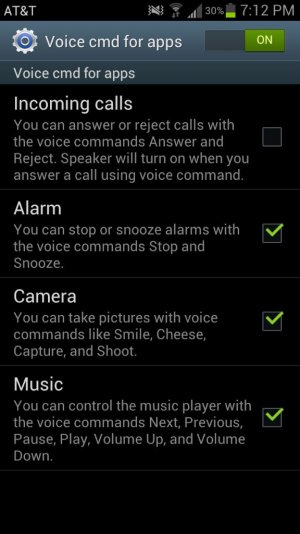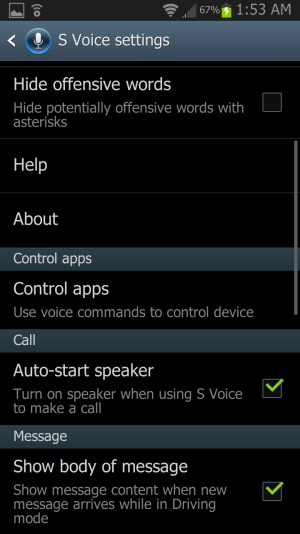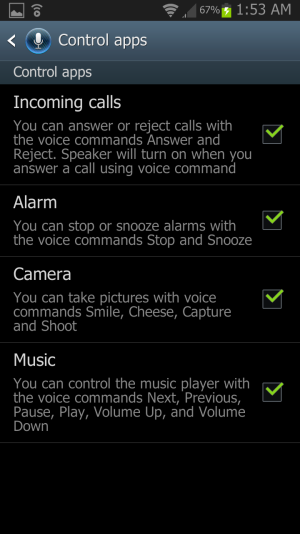How can I take a photo by a voice command.?
- Thread starter zizu101
- Start date
You are using an out of date browser. It may not display this or other websites correctly.
You should upgrade or use an alternative browser.
You should upgrade or use an alternative browser.
mikesmith
Well-known member
- Jul 15, 2010
- 521
- 72
- 0
coinmanmat
Well-known member
- Mar 14, 2012
- 238
- 24
- 0
I think using S Voice you can ask it to open the camera app and you say cheese to take a pic
Sent from my SPH-D710 using Android Central Forums
Sent from my SPH-D710 using Android Central Forums
mthompson8
Active member
- Jun 8, 2012
- 27
- 2
- 0
Not sure if I can take you serious with a kitten as your avatar..."DUDE"
Correct me if I'm wrong insn't that an android avatar...
from Evo4GLTE on Android Central
NZtechfreak
Well-known member
- May 24, 2011
- 51
- 13
- 0
Go to settings inside the camera app (the little gear icon). Scroll down and find take photo with voice. Turn it on.
Now as you can see I am on a custom Rom. It might be the Rom that allowed me to do it. So if you don't have that option then sorry for getting your hopes up lol
Now as you can see I am on a custom Rom. It might be the Rom that allowed me to do it. So if you don't have that option then sorry for getting your hopes up lol
Attachments
Not sure. I guess it can be useful in some cases, but I have doubt there will be many times you miss a rare photographic oppurtunity. Think about it. You have to open the voice app. Activate it. Say the Phrase. That will open the camera, then take the picture. A bit of a waste IMO
Sent from my SGH-T999 using Android Central Forums
Sent from my SGH-T999 using Android Central Forums
It's a one time activation. Then whenever you are in the camera and say the specific words smile cheese shoot or capture it will take the picture. It's actual very useful in not having to press anything to get the shot. Try it, you'll ike it.
Sent from my SAMSUNG-SGH-I747 using Android Central Forums
Sent from my SAMSUNG-SGH-I747 using Android Central Forums
geekymcfly
Well-known member
- Jan 19, 2012
- 680
- 0
- 16
Not sure. I guess it can be useful in some cases, but I have doubt there will be many times you miss a rare photographic oppurtunity. Think about it. You have to open the voice app. Activate it. Say the Phrase. That will open the camera, then take the picture. A bit of a waste IMO
Sent from my SGH-T999 using Android Central Forums
You don't have to do that. The fastest way to do this is set the camera motion to on from the lock screen. Say picture, cheese etc...takes a whole 5 seconds
"all animals are created equal but some animals are more equal than others" animal bylaws- animal farm
Nathan McCollum
New member
- Dec 7, 2012
- 1
- 0
- 0
[BOX][/BOX]Okay here's how to activate voice commands on s3 with the new jelly bean update 4.1.1.
Launch S Voice, press menu button, select settings tab, scroll down to Control Apps, this will pop up warning message, select not show again, then select the apps you want to control with you voice.
Launch S Voice, press menu button, select settings tab, scroll down to Control Apps, this will pop up warning message, select not show again, then select the apps you want to control with you voice.
Attachments
Zombieheadshot
Member
- Oct 10, 2012
- 22
- 0
- 0
I have voice command enabled for picture taking on my S3, it works 95% of the time but every now and then I have to say "shoot" over and over making my self look schizophrenic to random people in my vicinity.
You don't have to do that. The fastest way to do this is set the camera motion to on from the lock screen. Say picture, cheese etc...takes a whole 5 seconds
"all animals are created equal but some animals are more equal than others" animal bylaws- animal farm
Ha. Forgot there is a large list of motion options for the s3
Sent from my SGH-T999 using Android Central Forums
Similar threads
- Replies
- 14
- Views
- 12K
- Question
- Replies
- 8
- Views
- 5K
- Replies
- 6
- Views
- 1K
- Replies
- 5
- Views
- 2K
Trending Posts
-
-
Question What is this? Why is it there? What to do about it?
- Started by Dpdalton
- Replies: 1
-
-
S23 Ultra - latest update failed - unable to retrieve. Any ideas on how to access/fix?
- Started by LiveBarney
- Replies: 1
-
Question Android Devices Bloating Their Own Storage? Can anything be done?
- Started by Autolooper
- Replies: 2
Members online
Total: 3,778 (members: 10, guests: 3,768)
Forum statistics

Space.com is part of Future plc, an international media group and leading digital publisher. Visit our corporate site.
© Future Publishing Limited Quay House, The Ambury, Bath BA1 1UA. All rights reserved. England and Wales company registration number 2008885.