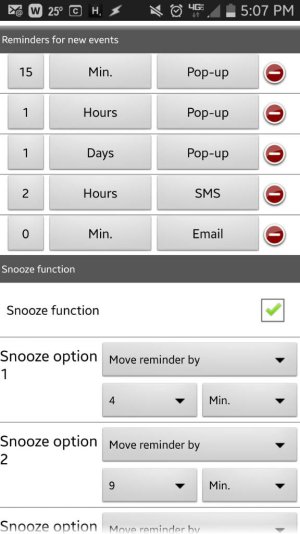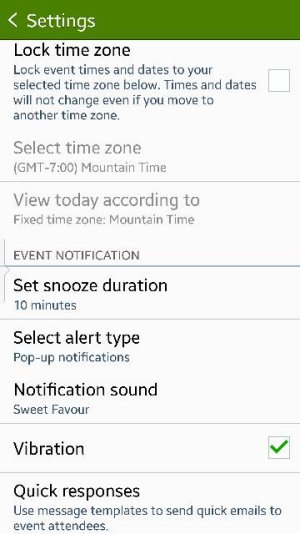- Dec 7, 2014
- 7
- 0
- 0
Anyone have a suggestion on how to change the default notification reminder in the stock calendar app? I love that I can jot down an event with the S-pen but I'm forced to go into settings to change the reminder time. Typically I like to be reminded a day prior and then an hour before an event.
Thanks
Posted via the Android Central App
Thanks
Posted via the Android Central App