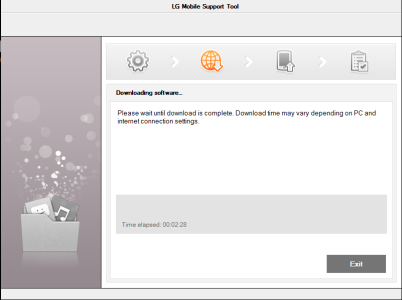Hi All,
Hi I am new to this got my LG Optimus black the other day have downloaded drivers and lg pc sync i am not able to connect it to my pc the only option i am gettint is turn on USB mass storage..... I have been into phone settings and can not find were to turn on the pc sync :'(
Please can someone help me i been searching all day for a forum or help on this.
Thanks kat
Hi I am new to this got my LG Optimus black the other day have downloaded drivers and lg pc sync i am not able to connect it to my pc the only option i am gettint is turn on USB mass storage..... I have been into phone settings and can not find were to turn on the pc sync :'(
Please can someone help me i been searching all day for a forum or help on this.
Thanks kat