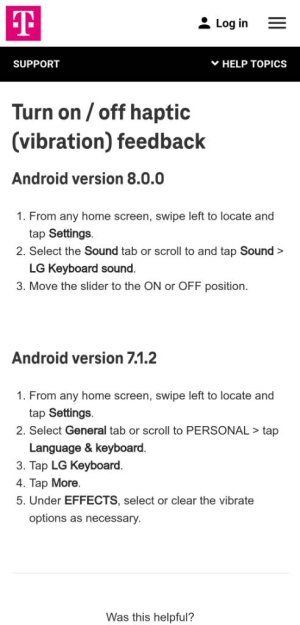A
You are using an out of date browser. It may not display this or other websites correctly.
You should upgrade or use an alternative browser.
You should upgrade or use an alternative browser.
- Jun 10, 2014
- 39,648
- 582
- 113
Haptic feedback? In Settings, that may be under Sounds, or Keyboard. The names of these things tends to vary on different devices.
Tell us if you still can't find it.
https://forums.androidcentral.com/showthread.php?t=409154
Tell us if you still can't find it.
https://forums.androidcentral.com/showthread.php?t=409154
binkybopdrop
New member
- Dec 3, 2021
- 3
- 0
- 0
Haptic feedback? In Settings, that may be under Sounds, or Keyboard. The names of these things tends to vary on different devices.
Tell us if you still can't find it.
https://forums.androidcentral.com/showthread.php?t=409154
i tried looking for that, but i found no results. i made an acc so i could reply, sorry
i tried looking, but couldnt find anything. i tried google but no results came up
Last edited by a moderator:
binkybopdrop
New member
- Dec 3, 2021
- 3
- 0
- 0
Welcome to Android Central! Which keyboard app are you using?
im not using any type of keyboard app, or none that i know of. i checked my keyboard several times and its always the standard one.
- Mar 9, 2012
- 168,510
- 9,273
- 113
im not using any type of keyboard app, or none that i know of. i checked my keyboard several times and its always the standard one.
You must be using the stock keyboard app, which is probably from LG (as opposed to Gboard, which is from Google -- although there are many phones that use Gboard as the stock keyboard app). Open your keyboard app then look for the settings icon (which looks like a gear -- you might have to long-press one of the keys, like the comma key, to find it). In the keyboard app's settings, look for an option to turn off vibration with keypresses.
This might help, although it's not for your exact phone: https://www.t-mobile.com/support/devices/android/lg-k30/keyboard-lg-k30
binkybopdrop
New member
- Dec 3, 2021
- 3
- 0
- 0
You must be using the stock keyboard app, which is probably from LG (as opposed to Gboard, which is from Google -- although there are many phones that use Gboard as the stock keyboard app). Open your keyboard app then look for the settings icon (which looks like a gear -- you might have to long-press one of the keys, like the comma key, to find it). In the keyboard app's settings, look for an option to turn off vibration with keypresses.
This might help, although it's not for your exact phone: https://www.t-mobile.com/support/devices/android/lg-k30/keyboard-lg-k30
wont let me longpress or open anything, it only lets me turn off/on the lg keyboard and the other keyboards (i found gboard, if that helps)
i dont have a keyboard app, and nothing lets me long-press or click. i have found gboard but it doesnt let me do anything with it either
Last edited by a moderator:
- Mar 9, 2012
- 168,510
- 9,273
- 113
i dont have a keyboard app, and nothing lets me long-press or click. i have found gboard but it doesnt let me do anything with it either
You do have a keyboard app -- that's how you type on a phone. Go to Settings>Apps, and look through the apps there. Are you saying you see Gboard there? Do you see any other keyboard apps that might called "LG Keyboard", or maybe just "Keyboard"? (You might have to tap the Menu button in the Settings>Apps menu, and then tap Show System.)
Similar threads
- Question
- Replies
- 7
- Views
- 770
- Question
- Replies
- 1
- Views
- 418
- Replies
- 3
- Views
- 623
- Question
- Replies
- 5
- Views
- 681
Trending Posts
-
-
-
-
News New Pixel 10 Pro and Pro XL leak reveals alleged specs
- Started by AC News
- Replies: 0
-
Forum statistics

Space.com is part of Future plc, an international media group and leading digital publisher. Visit our corporate site.
© Future Publishing Limited Quay House, The Ambury, Bath BA1 1UA. All rights reserved. England and Wales company registration number 2008885.