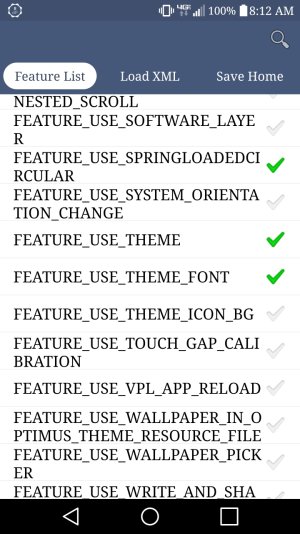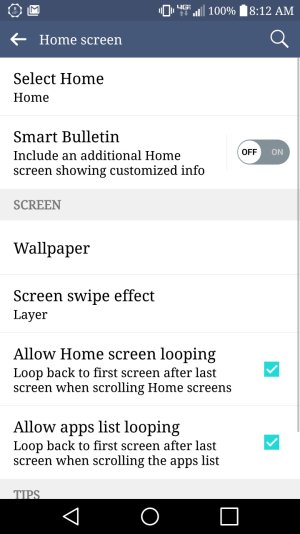A
AC Question
how do i enable THEME on LG G4
I have downloaded the launcher pro, added the themes, just as I did on my LG G3. I have the icon HOME on my screen and scrolled down to the FEATURE_USE_THEME just as I did on my other phone. but when I enable it I still do not get the theme option in my menu screen.
I have downloaded the launcher pro, added the themes, just as I did on my LG G3. I have the icon HOME on my screen and scrolled down to the FEATURE_USE_THEME just as I did on my other phone. but when I enable it I still do not get the theme option in my menu screen.