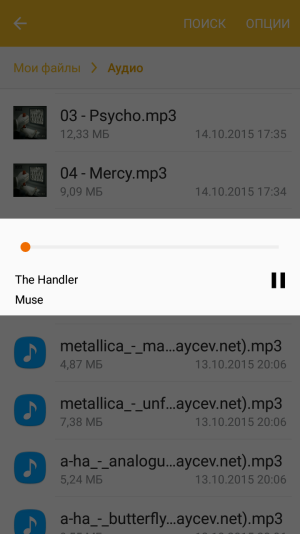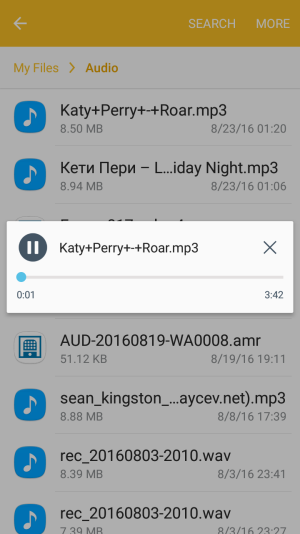AIMP was my default audio player. But recently I noticed that when I tap audio file, another app is playing it. It looks like a small popup with white background, without app name or any information, only song name, play/stop button and player timeline.
I have made a reset for all apps settings, expecting next time I will see a dialog asking which app I want to use for playing audio. But that unnamed player appeared again, without any dialog.
Phone Samsung Galaxy J7 2016
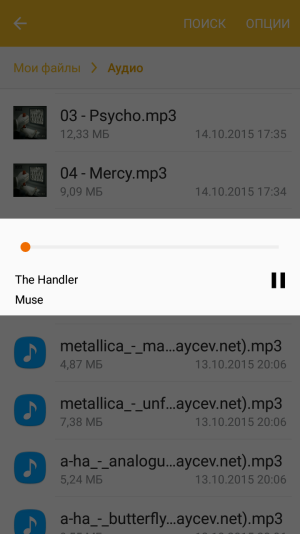
I have made a reset for all apps settings, expecting next time I will see a dialog asking which app I want to use for playing audio. But that unnamed player appeared again, without any dialog.
Phone Samsung Galaxy J7 2016