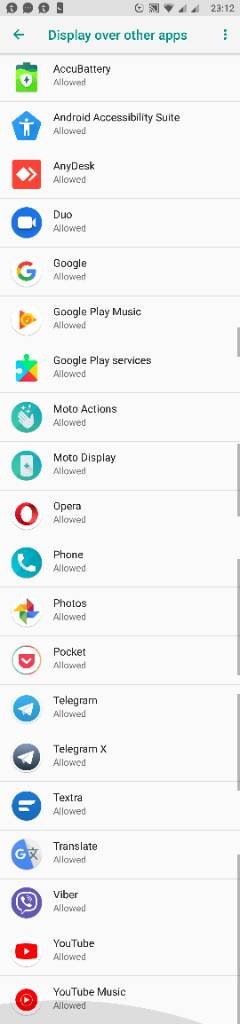How do I get rid of the google “G” that pops up on my sons’s Acer tablet? It is “always on top” And covers up functionality of any app that is being used!
Attachments
Last edited:
I fiddled around and it’s not there currently in safe mode.See if the icon stays there after booting in safe mode.
That means the culprit is an app that your son downloaded. There are different ways to try to identify it. This guide is about full screen ads but the same principles apply on your case, see if it helps.I fiddled around and it’s not there currently in safe mode.
... Also, see which apps have the 'draw over other apps' permission enabled.
That looks like a preinstalled app, I don't think that's the culprit. See how many more apps have that permission enabled.
Did the icon disappear after that? If so, you can enable them one by one until you get it again. Keep us posted.I went through all of them and disabled that option for all. Thanks! I hope it works and will report back my findings. So annoying and weird no one else has seen this issue!