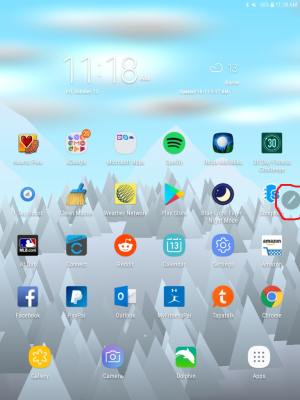A
Android Central Question
I'm using a Samsung Galaxy Tab A. I just updated to Android version 7.1.1. After I did, a small round grey icon -- with what appears to be a pen or highlighter in the middle of it -- appeared on the right side of my screen. Pressing it and holding on it doesn't do anything.
Any ideas on how to remove it?
Any ideas on how to remove it?