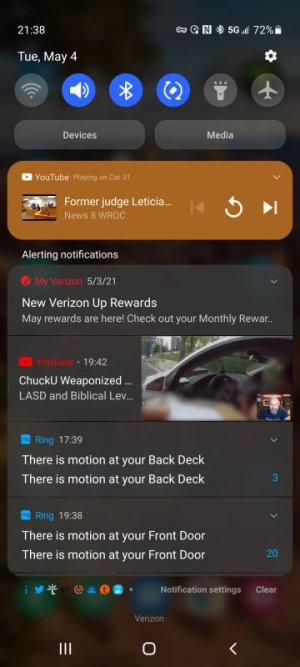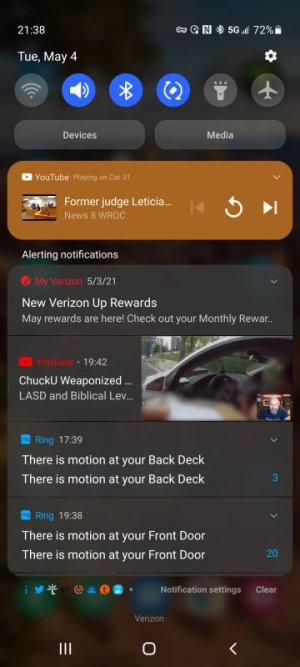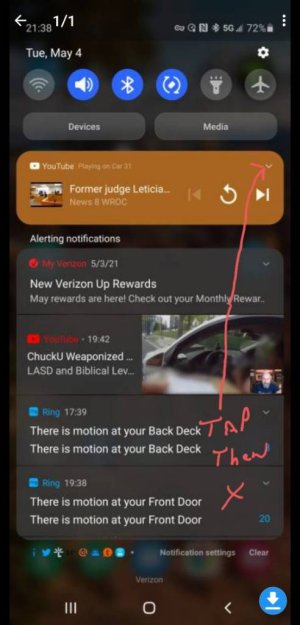I have YouTube Premium and when I pause or stop a video I get this same, tile, not sure what else to call it, in my notifications. I can swipe it away. I don't have any audio apps that do this so I can't verify what might happen with another app, but YouTube swipes away just like every other notification block. Not sure why yours would be different.
To those leaving advice have any of you actually tried to recreate the condition and test if you are able to swipe? I'm curious because I want to know why it works for me and not you or why it works for us and not the OP?
To the OP, I'm running stock everything. OS, UI and standard YouTube app and nothing that I can think would affect notification or notification behavior.