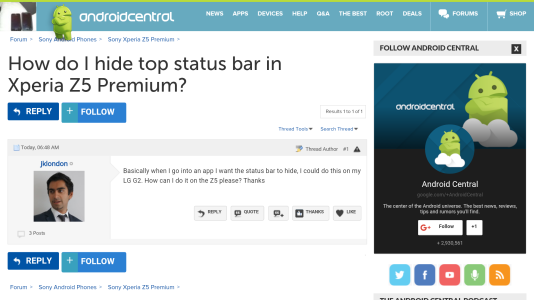How do I hide top status bar in Xperia Z5 Premium?
- Thread starter jklondon
- Start date
You are using an out of date browser. It may not display this or other websites correctly.
You should upgrade or use an alternative browser.
You should upgrade or use an alternative browser.
Javier P
Ambassador
- Feb 21, 2014
- 19,478
- 6
- 0
Re: How do I hide top status bar in Xperia Z5 Premium
Yeah, with Nova or other launchers you can hide the status bar just in your home screens. Some apps, not many, let you enable the immersive/full screen mode. News apps, feeds readers, video player, some games, etc are some examples. Search in your apps settings for this feature.
Yeah, with Nova or other launchers you can hide the status bar just in your home screens. Some apps, not many, let you enable the immersive/full screen mode. News apps, feeds readers, video player, some games, etc are some examples. Search in your apps settings for this feature.
robotobob1982
Member
- Apr 2, 2012
- 17
- 0
- 0
Re: How do I hide top status bar in Xperia Z5 Premium
This is dependant on the app developer.
For example, in the guardian newspaper app, the status bar dissappears when scrolling.
Do you mean stock apps?
You could use the display settings to hide all status bar icons if you want a 'clean' screen.
Posted via the Android Central App
This is dependant on the app developer.
For example, in the guardian newspaper app, the status bar dissappears when scrolling.
Do you mean stock apps?
You could use the display settings to hide all status bar icons if you want a 'clean' screen.
Posted via the Android Central App
jackwagon06
Well-known member
- May 15, 2012
- 247
- 0
- 0
If your good with ADB commands, there is a thread on xda showing how to do it without root. I did it. Screen is much nicer in immersive mode, but you have to swipe up or down to get the buttons or status bar back.
http://forum.xda-developers.com/z5-premium/general/make-phone-run-immersive-mode-t3283439
http://forum.xda-developers.com/z5-premium/general/make-phone-run-immersive-mode-t3283439
Last edited:
Similar threads
- Replies
- 3
- Views
- 5K
- Replies
- 12
- Views
- 2K
Latest posts
-
-
2 Questions - wait for S26? And text transfers....
- Latest: fuzzywuzzywazzafuzzy
-
-
-
Trending Posts
-
-
2 Questions - wait for S26? And text transfers....
- Started by fuzzywuzzywazzafuzzy
- Replies: 0
-
-
Question What browsers don't have tab discarding?
- Started by SAVVYSCLUTTER
- Replies: 3
-
Members online
Total: 2,562 (members: 10, guests: 2,552)
Forum statistics

Space.com is part of Future plc, an international media group and leading digital publisher. Visit our corporate site.
© Future Publishing Limited Quay House, The Ambury, Bath BA1 1UA. All rights reserved. England and Wales company registration number 2008885.