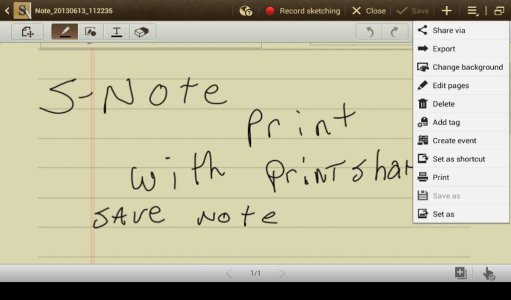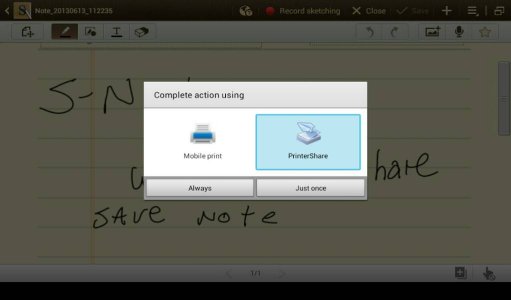How do I print a S Note? I don't have a Samsung printer.
- Thread starter husa3695
- Start date
You are using an out of date browser. It may not display this or other websites correctly.
You should upgrade or use an alternative browser.
You should upgrade or use an alternative browser.
There is an app called printshare in the play store. Try that
From my Galaxy Note 2 via Tapatalk
I use it all the time.
sent from my Galalxt Note 10.1 using
It depends on the type of printer you have. If you have an HP ePrinter, HP has an app that allows you to print from your phone. If you have an HP all-in-one, there is another app that allows you to scan directly into your phone. I believe the other manufacturers have similar apps if you have a web enabled printer.
If you sign your printer up for Google Cloud Print, there is a Cloud Print app.
There are some limitations as to the type of files you can print from these apps, but both will handle most file types you have on your phone. I find that the Cloud Print app will handle more file types, but some times it takes a while for the Google Server to send the information to the printer. I believe the Cloud Print app also has the capability to save the printout as a PDF.
If you sign your printer up for Google Cloud Print, there is a Cloud Print app.
There are some limitations as to the type of files you can print from these apps, but both will handle most file types you have on your phone. I find that the Cloud Print app will handle more file types, but some times it takes a while for the Google Server to send the information to the printer. I believe the Cloud Print app also has the capability to save the printout as a PDF.
I've tried all of those and I can't print a S Note. I can print most stuff with those apps. I want to print the actual note itself
Sent from my SCH-I605 using Tapatalk 2
Don't know how. You could screen shot the note then print the screen shot
From my Galaxy Note 2 via Tapatalk
anon(5600632)
Well-known member
- Jan 18, 2013
- 624
- 0
- 0
Open the S Note. Press settings, but then select Share rather than Print (print gives you the samsung printer only option). Share asks if you want text, jpg or pdf, then offers all of your apps, including cloud print and Drive.
srayjacobs
Well-known member
- Oct 29, 2011
- 188
- 6
- 18
I also use print share with the s note. I am using a Canon printer but with printshare I don't think it matters. The app is in the playstrore and cost is $15.00 i think. But it works.
robcassman
Well-known member
- Feb 23, 2011
- 149
- 1
- 0
I've tried all of those and I can't print a S Note. I can print most stuff with those apps. I want to print the actual note itself
Sent from my SCH-I605 using Tapatalk 2
There isn't a good way to print PERIOD. I have had this same frustration. Why can't we print DIRECTLY from the note itself!? I use the HP ePrint app because I have an HP wireless printer. Here are the steps I take: 1) Save note 2) Export note as pdf 3) Open HP ePrint and scroll down through ALL of the notes I have done this with previously and find the one I just exported.4) Open the pdf version and hit print. Pointlessly tedious.
srayjacobs
Well-known member
- Oct 29, 2011
- 188
- 6
- 18
I have a Canon printer that is wifi and have Printshare installed, but it cost $15.00 for Printshare but as much as i use it its worth it for me. I save the s note and hit the drop down menue and hit print. The printshare app shows up and its done.
Attachments
anon(5600632)
Well-known member
- Jan 18, 2013
- 624
- 0
- 0
Google just put Cloud Print in the Play store. There were other apps to do this before, but this one is free and properly google-integrated. It only takes a minute to set up Google Cloud Print via your Chrome browser.
- May 23, 2011
- 228
- 0
- 0
I have a Canon printer that is wifi and have Printshare installed, but it cost $15.00 for Printshare but as much as i use it its worth it for me. I save the s note and hit the drop down menue and hit print. The printshare app shows up and its done.
Thanks that worked. I tried to print from my phone and that didn't work now I tried on my tablet and it worked. I got Printshare for free from Amazon App store a couple of years ago. My Note 2 is from Verizon so that could be the problem too. Thanks again.
Sent from my GT-N8013 using Tapatalk 2
Hiroshima23
New member
- Jun 22, 2013
- 4
- 0
- 0
alex_admin
New member
- Aug 10, 2013
- 1
- 0
- 0
"Let's Print Droid" on google play store do the same as "PrintShare" for free. Not affiliate, just a happy user
I think the OP means that even though S Note has a "print" option in its menus, when you try to print a note it tells you that "S Note only prints to Samsung printers. No printer detected. " (?!?) There is no option to select cloud print or other printer from within S note on the Note 8. I ran into this sillyness too.
WTH Samsung? That's a Sony or Apple proprietary-hardware-esque move. I don't even think I could even find a Samsung printer in the markets here if I wanted to. Drastically limits the functionality of S Note & the Note family for productivity / business / office use. Am I missing a setting somewhere?
WTH Samsung? That's a Sony or Apple proprietary-hardware-esque move. I don't even think I could even find a Samsung printer in the markets here if I wanted to. Drastically limits the functionality of S Note & the Note family for productivity / business / office use. Am I missing a setting somewhere?
anon(5600632)
Well-known member
- Jan 18, 2013
- 624
- 0
- 0
I'm not sure about the Note 8, but when using Google Cloud Print on an S3, you use "share" rather than "print", then choose the cloud print app. Assuming you have set up Cloud Print via the Chrome browser, it works fine.
Similar threads
- Replies
- 5
- Views
- 3K
- Replies
- 1
- Views
- 163
- Question
- Replies
- 1
- Views
- 402
- Replies
- 2
- Views
- 448
Trending Posts
-
News Report says Sony will lean on outside help to produce its Xperia line
- Started by AC News
- Replies: 0
-
News Sneak Peek: UK Superfans could score a glimpse of the next Pixel before everyone else
- Started by AC News
- Replies: 0
-
News Google patches an annoying Wear OS authentication bug affecting Wallet
- Started by AC News
- Replies: 0
-
-
News X appears to be suffering an outage, here's what we know
- Started by AC News
- Replies: 0
Forum statistics

Space.com is part of Future plc, an international media group and leading digital publisher. Visit our corporate site.
© Future Publishing Limited Quay House, The Ambury, Bath BA1 1UA. All rights reserved. England and Wales company registration number 2008885.