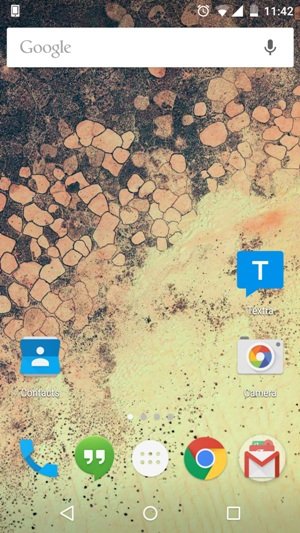How to remove Google Now's white band from screen
Updated Android 5 (Lollipop) in my Nexus 5.
For some reason, the Google Now now shows up as a think opaque white band and obstructs the wallpaper (screen shot attached).
In the earlier version this was transparent OR will come up only when swiped to the right.
How to remove this white opaque band and either bring back a transparent band or make it swipable ?
Updated Android 5 (Lollipop) in my Nexus 5.
For some reason, the Google Now now shows up as a think opaque white band and obstructs the wallpaper (screen shot attached).
In the earlier version this was transparent OR will come up only when swiped to the right.
How to remove this white opaque band and either bring back a transparent band or make it swipable ?