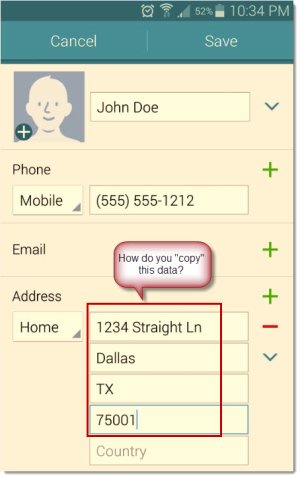This version of Android Contacts (S5) splits out addressed stored in Contacts as separate fields/lines for street, city, state, and zip.
How can I select the entire address at once so that I can copy it, and paste it into an email or txt message? I can't seem to select it in read or edit modes. Very frustrating! Jelly Bean allowed it.
How can I select the entire address at once so that I can copy it, and paste it into an email or txt message? I can't seem to select it in read or edit modes. Very frustrating! Jelly Bean allowed it.