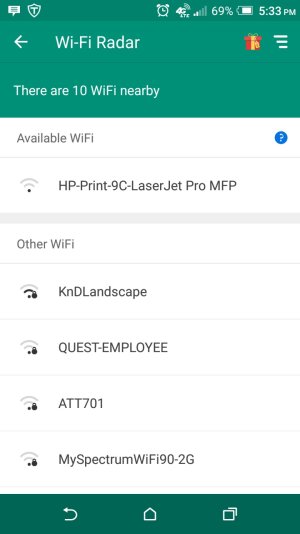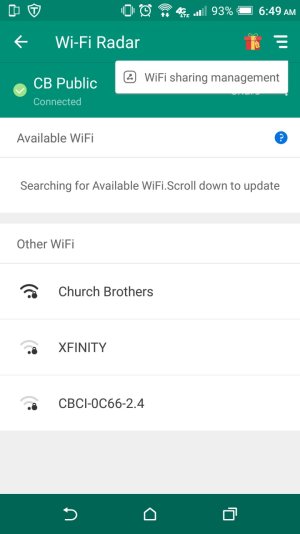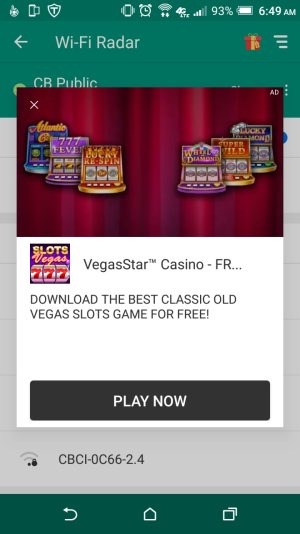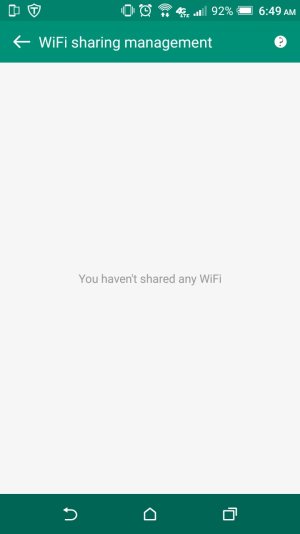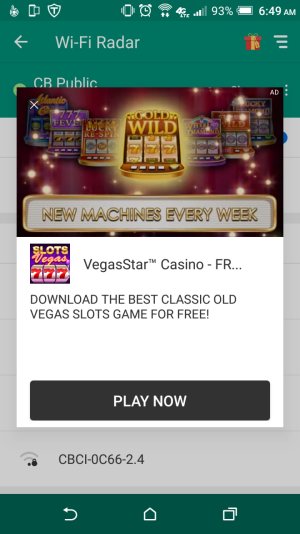A
AC Question
Hi everyone, so approximately four days ago my phone started posting notifications w/ vibration for Wi-Fi radar. I never downloaded this app, and I can't find it in my apps to delete. It's separate from the regular wifi on my phone, and I haven't used it to log onto any open wifi since I don't know where this app came from. Has anyone seen this before and know how to get rid of it? I would post a picture but it doesn't look like I can. I have an unlocked HTC One M9 on Metro PCS