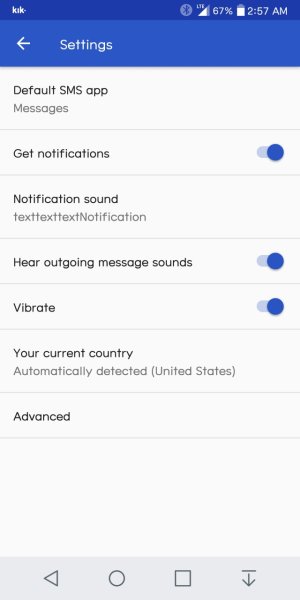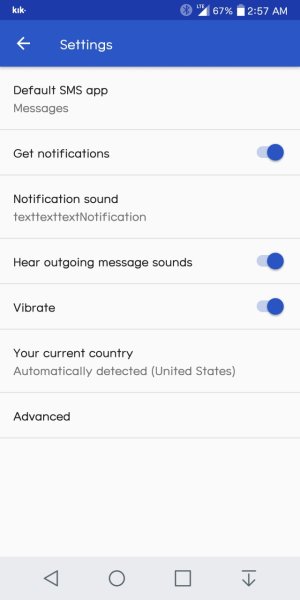- Apr 9, 2017
- 4
- 0
- 0
Using lg g6 Sprint version. I'm looking for a way to eliminate the popup window when I receive a sms/mms message, but keep the notification sound and vibrate alerts. I'm using the stock messaging app, android messages, and I'm about to pull my hair out! There's no visible way I've found to do it under settings in the app or in system settings. Is this just me? Do I have a faulty phone? I have to either disable all notifications or deal with popups? Very annoying when you're using other apps and you receive a visual interruption. Please help!