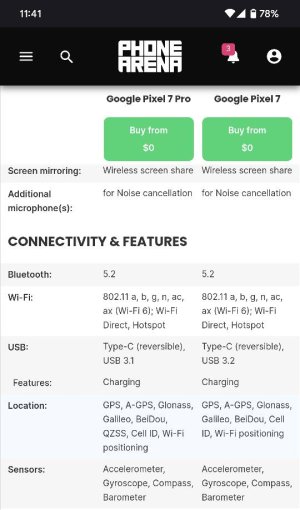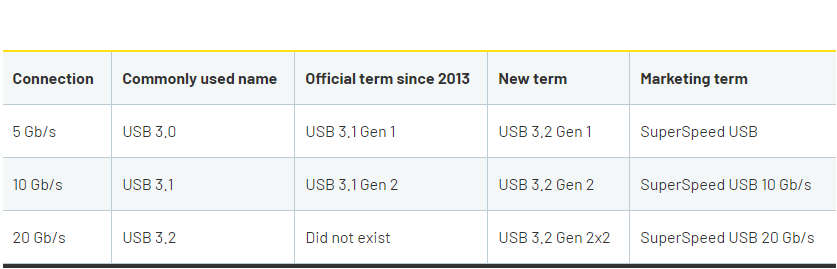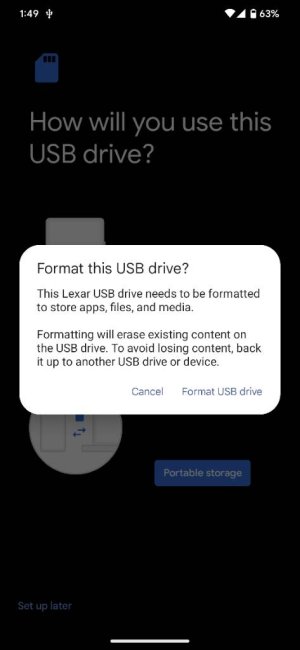- Nov 22, 2022
- 13
- 0
- 0
I could easily do it with my Pixel 5 but when I click on a file in my Pixel 7 Pro, and then hit "move to" or "copy to" I don't get an option to save to my flash drive only internal storage. When connected, my phone recognizes the flash drive and I can search it through Google files. I just can't transfer files to it