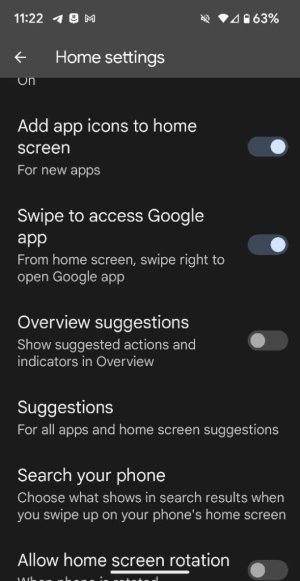- Mar 9, 2012
- 169,344
- 10,639
- 113
It's only in the App Overview/Recent Apps. If there's an image on one of those apps in the overview, then you'll see an icon that will allow you to use Lens on it, or Copy/Share/Save.I don't see this , you have Google lens app download to your device?