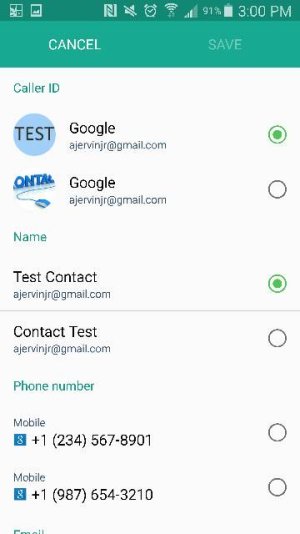- Jul 28, 2010
- 26
- 0
- 0
Good morning, I the past it has been very simple to link contacts and choose default pictures, etc to customize each contact. In Lollipop I have not been able to figure this out and can't find the answer anywhere? Does anyone know how to affords this? Thanks in advance for any help you can provide.
Posted via the Android Central App
Posted via the Android Central App