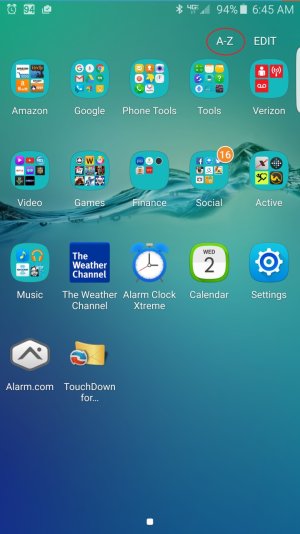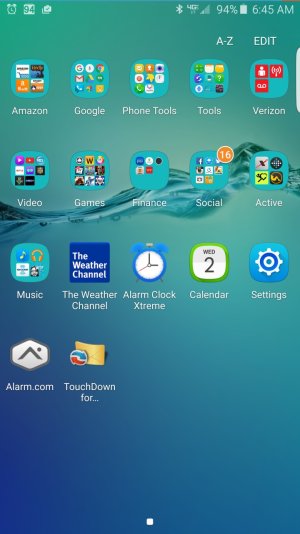A
AC Question
How do you alphabetize the apps shown in the
When I first got the s6 Edge + the items shown in the "app draw" were listed in alphabetical order. But, after downloading additional apps to the file, they no longer were in alpha order. I tried using "app manager' and it did place all the apps indicated in the "app manager" in alpha order, but when I pressed the applications button on my home screen, the apps were not alphabetically listed.
It's most likely a setting that I am not seeing, but it sure is annoying (at least to me).
Thanks.
When I first got the s6 Edge + the items shown in the "app draw" were listed in alphabetical order. But, after downloading additional apps to the file, they no longer were in alpha order. I tried using "app manager' and it did place all the apps indicated in the "app manager" in alpha order, but when I pressed the applications button on my home screen, the apps were not alphabetically listed.
It's most likely a setting that I am not seeing, but it sure is annoying (at least to me).
Thanks.