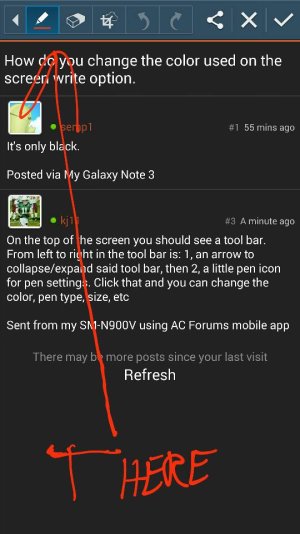How do you change the color used on the screen write option.
- Thread starter semp1
- Start date
You are using an out of date browser. It may not display this or other websites correctly.
You should upgrade or use an alternative browser.
You should upgrade or use an alternative browser.
kj11
Well-known member
- Jun 4, 2010
- 2,132
- 56
- 48
On the top of the screen you should see a tool bar. From left to right in the tool bar is: 1, an arrow to collapse/expand said tool bar, then 2, a little pen icon for pen settings. Click that and you can change the color, pen type, size, etc
Sent from my SM-N900V using AC Forums mobile app
Sent from my SM-N900V using AC Forums mobile app
adambold123
Member
- Nov 13, 2013
- 19
- 0
- 0
See below.
Sent from my T-Mobile Note 3 using AC Forums.
thanks buddy!
Similar threads
- Replies
- 6
- Views
- 14K
- Replies
- 19
- Views
- 3K
- Replies
- 20
- Views
- 9K
- Replies
- 4
- Views
- 875
Trending Posts
-
-
-
-
-
[APP][Beta testers wanted] Notification Relay - smart filters for your smartwatch notifications
- Started by equanimity
- Replies: 3
Members online
Total: 3,711 (members: 9, guests: 3,702)
Forum statistics

Space.com is part of Future plc, an international media group and leading digital publisher. Visit our corporate site.
© Future Publishing Limited Quay House, The Ambury, Bath BA1 1UA. All rights reserved. England and Wales company registration number 2008885.